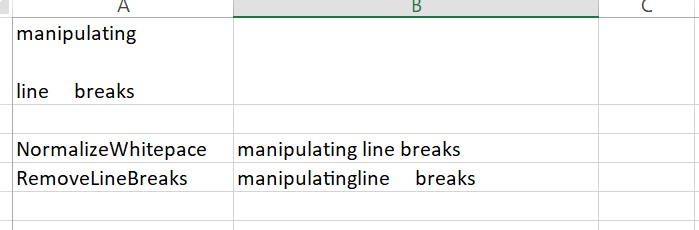Stripping whitespaces (and normalizing whitespaces) are very helpful, but they do only the one of two parts, containing in the task "content cleaning".
The second task, stripping line breaks, must be done externally - copy content into code editor, remove line breaks, paste back into Excel...
Why not remove line breaks in STFE too? Or is find → CTRL+j → replace enough for all?