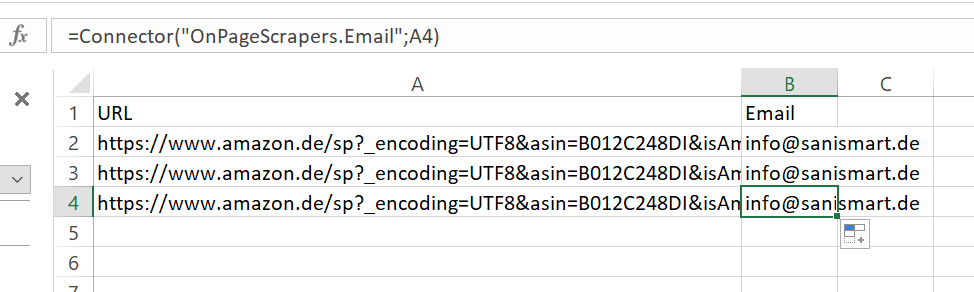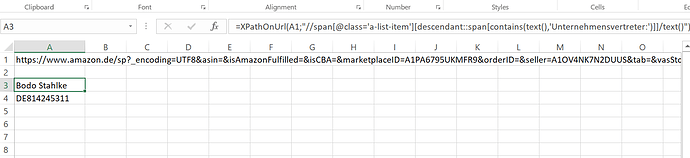Sorry for the misunderstanding… I only want one email to avoid something like this (URLS are different sellers. I invented this example):
Still not sure what you mean. The Xpath I provided will only return one email per URL.
In this case I used the on page email scraper because the Xpath did not work
You didnt write a correct Xpath. Try replacing the first and last '-signs with quotation marks (")
That´s what I did... Thanks
It has stopped working for me too. Can you try this:
=RegexpFind(XPathOnUrl(A1;"//span[@id='about-seller-text']/text()");"E-Mail(.*)")
The easiest would be to extract the ninth element but the email address might not have the same position every time.
I get this is in the screenshot
No, the email is in the running text provided by the seller.
If you could tell me, who I can limit to one scraped Email per URL with the On Page scraper I would go on with this solution.
Thanks!
How about this:
=Connector("OnPageScrapers.Email";A1)
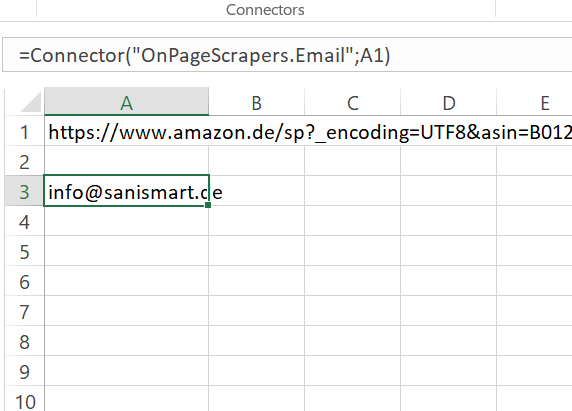
It works, but I would like to have one Email per row or the emails in different columns. To avoid the example of the screenshot. Doe
s it makes sense ? The emails are not referring to the URLNo. In the example you can see three different emails from the same domain (mm-comsale.de). They are all corresponding to the URL of A6.
I want:
one email wich corresponds to the URL of A6
one email wich corresponds to the URL of A7
one email wich corresponds to the URL of A8
Yes, I understand that. The formula I'm using only returns one email. You may have used the Dump() formula which returns several matches if exists.
Ahh yes. That´s right, thanks.
Sorry for the newbie questions
I saw that the fields are in different places on any profile.
Is is it possible to extract somehow the data after "Unternehmensvertreter:" and "Ustid:" (field names are always in bold)
I'm kind of hesitant to suggest these custom Xpaths given that they stopped working earlier. But anyway:
=XPathOnUrl(A1;"//span[@class='a-list-item'][descendant::span[contains(text(),'Unternehmensvertreter:')]]/text()")
=Dump(XPathOnUrl(A1;"//span[@class='a-list-item'][descendant::span[contains(text(),'UStID:')]]/text()"))
does not work, but thanks!
The invalid formulas was because of bad character formatting when pasting to from Excel. This one should work:
=Dump(XPathOnUrl(A1;"//span[@class='a-list-item'][descendant::span[contains(text(),'UStID:')]]/text()"))
Very nice ! Thanks !
Can you tell me why I cant get "Unternehmensvertreter" In this one? I guess it´s because its in a different place. But is there a simple solution?
Hello there! It seems like some of you were already active in scraping Amazon seller lists quite some time ago. Does any of you have them still on their discs? I'd be interested in these lists even if they are outdated.
Ideally, these lists would be from Amazon.de, but lists from other marketplaces would be interesting as well. Just send me an email to quark@arcor.de. Looking forward to hearing from you