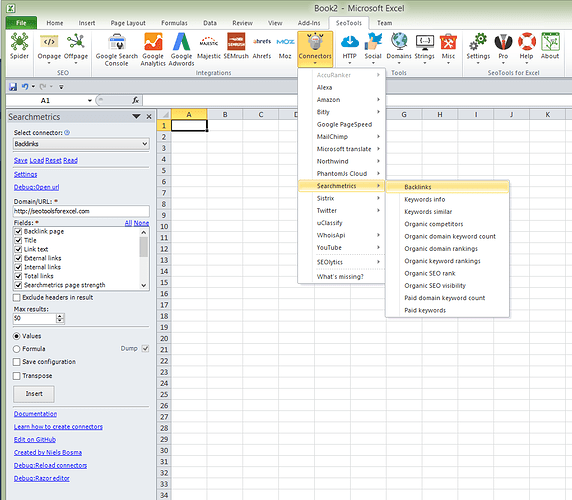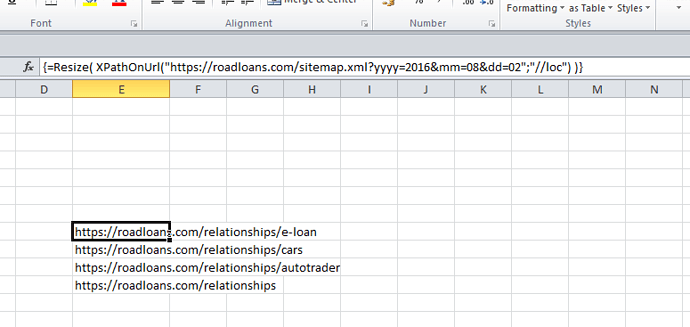What will be the new Searchmetrics connector?
Thank you for sharing, This really coincides with what we use brightedge for. Its nice to see a culmination of several necessary tactics being implemented into SEO tools. If you need any beta testers, let me know!
Love the new Searchmetrics connector. Fantastic work Niels.
I'm missing three functions, I would like to see implemented:
ResearchOrganicGetListSubdomains
ResearchOrganicGetListSeoVisibilityHistoric
AdminStatusGetValueAvailableCredits
Asynchronous connectors also sound like a major upgrade! Looking forward to test it.
I get the following errors, when I try to install the latest beta:
Initialization [Warning] Assembly EXCELDNA.REGISTRATION could not be loaded from resources.
Initialization [Error] DnaLibrary AutoOpen Error : TargetInvocationException - Destinationen for en aktivering udløste en undtagelse.
Initialization [Warning] ResolvePath: Could not find SeoTools.config.debug.xml from DnaDirectory C:\Program Files (x86)\SeoTools for Excel
Initialization [Warning] ResolvePath: Could not find SeoTools.config.debug.xml from DnaDirectory C:\Program Files (x86)\SeoTools for Excel
Initialization [Warning] ResolvePath: Could not find SeoTools.config.debug.xml from DnaDirectory C:\Program Files (x86)\SeoTools for Excel
Any suggestions?
I'm getting those errors as well when using the installer. I was able to install the 64 bit version manually though. But after using it for a few minutes I start getting more similar error messages.
Thansk, I've forgotten to include a library in the build. Will post a new one today.
Initialization [Warning] Assembly EXCELDNA.REGISTRATION could not be loaded from resources.
Initialization [Error] DnaLibrary AutoOpen Error : TargetInvocationException - Se produjo una excepción en el destino de la invocación.
I've uploaded a new build to fix reported issues in build 5.2.3. Async functions are quite a major overhaul of SeoTools so I expect there to be a few bugs. Please help me find them all.
The installer is working fine for me now on Win 10 64bit, w/ Office 2013. No errors so far after installation.
I tried out the new Slice function (thanks btw!), and while it appears to be working, I'm getting an error message before the results display. Unlike the example you provided, I'm also wrapping the formula with the Dump function.
=Dump(Slice(XPathOnUrl(B2,"//div[contains(@class, 'brs_col')]/p[contains(@class, '_e4b')]"),1,0))
So I was just doing a test to scrape the "Searches related to..." at the bottom of the page.
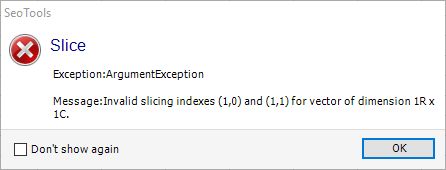
But then the results appear correct.
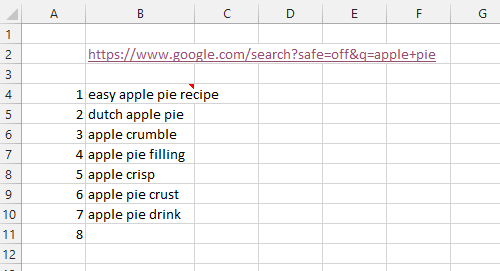
Was the new Slice function meant to be used on it's own in place of the Dump function when trying to return all the values of an array? When I tried using Slice and Xpathonurl alone as in your example, it only returned one result.
Ah good catch. Asynchronous functions first return #GETTING_DATA and then the result when finished. So chained formulas need to handle this. In some functions like Dump and Resize I'm catching this for you. Will add the same check to Slice.
Adwords not working. Am getting the error below:
See the end of this message for details on invoking
just-in-time (JIT) debugging instead of this dialog box.
************** Exception Text **************
System.IO.FileNotFoundException: Could not load file or assembly 'Google.Ads.Common, Version=3.9.0.0, Culture=neutral, PublicKeyToken=52807268f2b614dc' or one of its dependencies. The system cannot find the file specified.
File name: 'Google.Ads.Common, Version=3.9.0.0, Culture=neutral, PublicKeyToken=52807268f2b614dc'
at SeoTools.GoogleAdwords.AdwordsManager..ctor()
at SeoTools.GoogleAdwords.AdwordsManager.get_Instance()
at SeoTools.GoogleAdwords.AdwordsWizard.ServiceLogin()
at SeoTools.UI.TaskPaneWizard.AbstractTaskPaneWizard.Login()
at SeoTools.UI.TaskPaneWizard.AbstractTaskPaneWizard.btnLogin_Click(Object sender, EventArgs e)
at System.Windows.Forms.Control.OnClick(EventArgs e)
at System.Windows.Forms.Button.OnClick(EventArgs e)
at System.Windows.Forms.Button.OnMouseUp(MouseEventArgs mevent)
at System.Windows.Forms.Control.WmMouseUp(Message& m, MouseButtons button, Int32 clicks)
at System.Windows.Forms.Control.WndProc(Message& m)
at System.Windows.Forms.ButtonBase.WndProc(Message& m)
at System.Windows.Forms.Button.WndProc(Message& m)
at System.Windows.Forms.Control.ControlNativeWindow.OnMessage(Message& m)
at System.Windows.Forms.Control.ControlNativeWindow.WndProc(Message& m)
at System.Windows.Forms.NativeWindow.Callback(IntPtr hWnd, Int32 msg, IntPtr wparam, IntPtr lparam)
Does this work for you in the public version?
Bug in Resize()
I prefer to use Resize() rather than Dump(), because it's cleaner (no comments). However, sometimes I'm forced to use Dump() because Resize() either bombs Excel or it goes into an endless loop. I'm using SeoTools 5.2.4beta on 64-bit Excel 2016.
Here's an example that should return 4 URLs, but it loops continuously, when Dump() works just fine:
=Resize( XPathOnUrl("https://roadloans.com/sitemap.xml?yyyy=2016&mm=08&dd=02", "//loc") )
This works fine with SeoTools 5.1.3 (on both 32-bit Excel 2016 and 64-bit Excel 2013).
Not sure if Resize will work with async functions.
Try fix in 5.2.7 beta.