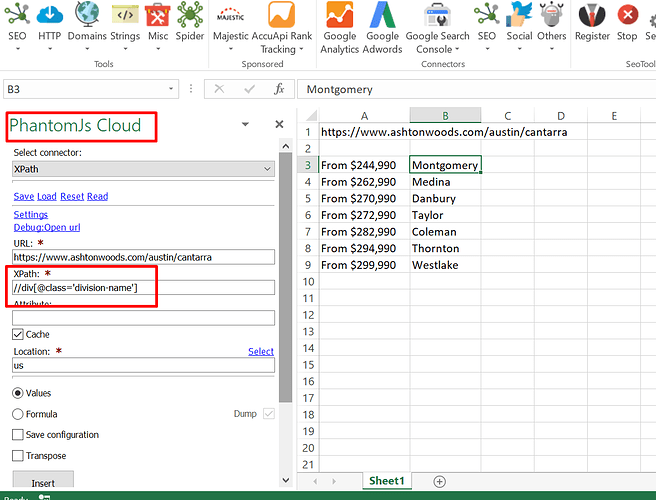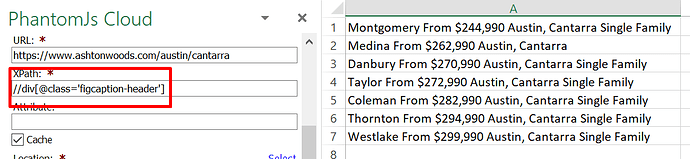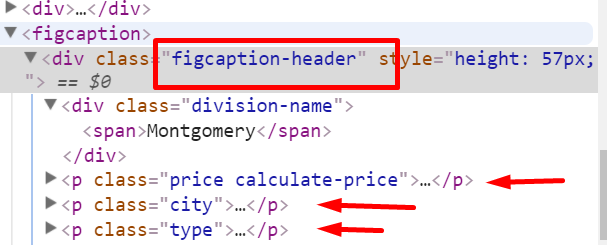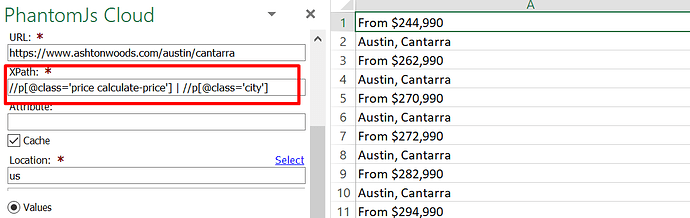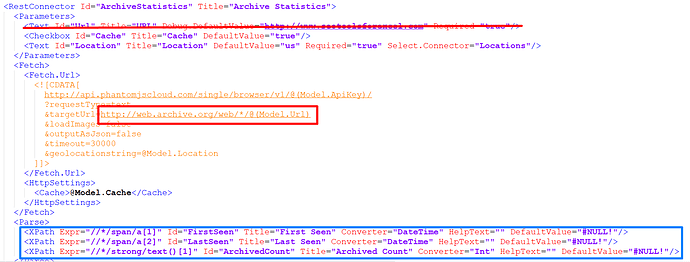I am a novice at this stuff, but have been using DataMiner on Google to scrape web pages and want to automate that process a little more. I am having trouble getting the XPathOnURL to function correctly. I also tried using the spider tool and using the xpath functionality on there, but to no avail. As an example of what I am trying to do I would like to be able to get the Plan Names and Prices Along with the community name, size, number of bedrooms, etc. from pages like the following one:
https://www.ashtonwoods.com/austin/cantarra
Any help or a step by step on how to do so would be tremendously helpful. Again, I have a very basic knowledge of xpath, but my assumption is that I am not using the correct syntax when trying to get the formula to work.