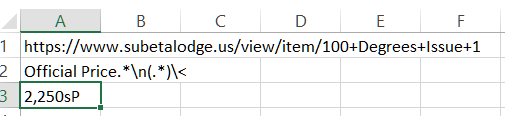Hey there! I am trying to pull price data from a virtual pet site, and I'm having a bit of trouble.
From this site, I'm trying to pull the 'Official Price' listed. I've copied the XPath and am using this formula in my Excel sheet: =XPathOnUrl("https://www.subetalodge.us/view/item/"&A2,"//*[@id='left']/text()[5]")
However, this just results in a blank cell. I've done the exact same thing with 'Last Seen User Shop Price,' and that actually does work, presumably because it's a link rather than plain text. Is there a different function I should be using to pull the 'Official Price' from this URL?