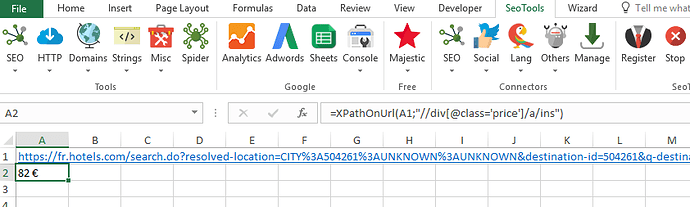Hi there,
We are Support1nfra team from France - ODALYS group,
we have some problem with Seo Tools for excel , (we buy licence for the product )
We create a formula with XpathOnUrl to Recover Price from a website ( hotel.com), but now when we open the excel file we retrieve blank or black column on the excel file, empty informations not as the begining where we got the prices info corresponding the dates, we did some research on web without any answer yet
Someone Here can help us ?
Thanks for reply
regards
Support1nfra
Hi,
Can you be more specific about URL and XPath in this case? It may be that the site has changed its HTML and the requests doesn't fetch anything.
Hi
thanks for your soon answer, we are verrybusy at the time and since we have open this ticket we are unable to reply.. verry sorry
As soon as we can have an answer
i post here , url used : https://fr.hotels.com/details.html?
xpath : &q-check-out&q-check-in&hotel-id=Li//*[@id="rooms-and-rates"]
This do not work anymore... we can't catch the prices, we are dark column in the excel files
thanks for your asap reply
Regards
The HTML structure has changed on this site, I can't find the "check-out&q-check-in" string. This works for me when fetching prices:
//div[@class='price']/a/ins
Thanks you verry much Diskborste for the soonest answer
I will try this html structure on the =XPathOnUrl and i will return here if the issue solved or not
thanks again