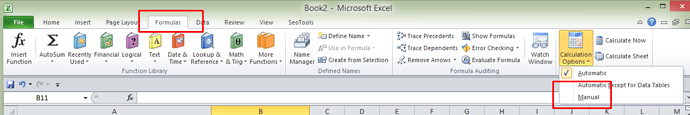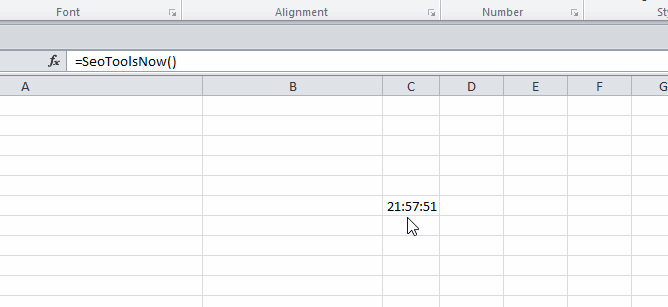Simply inserting an empty line in Excel results in a recalculation (I guess) of a lot of SeoTools-formulas because it takes minutes before I can continu. Is there a way to solve this issue?
Or is there a way to disable seotools while I'm editing the sheets, after which i can activate it again resulting in recalculation of the formulas?