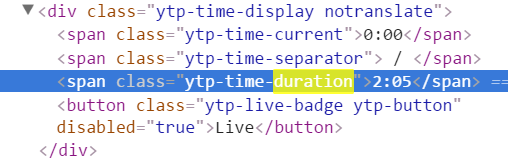=XPathOnUrl(https://www.youtube.com/watch?v=kYparHxVnpk,"//*[@id='movie_player']/div[25]/div[2]/div[1]/div/span[3]")
I'm trying to use the formula above to scrape the video duration time from a given Youtube page. But for some reason, I cannot seem to get it to work. I can drill down to the time in the code when using the Inspect tool in Chrome, and then get an Xpath for it, but it keeps returning blank results in Excel.