Hello there!
I am trying to use the Twitter connector, which requires me to login with Twitter in order to continue. As soon as I click "Authorize" on Twitter to proceed I get the message below:


Hello there!
I am trying to use the Twitter connector, which requires me to login with Twitter in order to continue. As soon as I click "Authorize" on Twitter to proceed I get the message below:

Hi,
What version of SeoTools do you have? I tested now and was able to authorize successfully.
Hi @diskborste, thank you for your reply. I have just downloaded and installed the addon. So i am using v9.3.0.6 of SeoTools and version 89 of the Twitter connector
FYI, I am using the 14-day trial for now, I do not know if this has anything to do with it.
I have tried 2 different Twitter accounts. I get the same error in both of them.
Okay, it might be because I've authenticated before with this account. Tried googling this error message and it appears to be related to Twitter Ads API which we've been approved for developer access level. Applying to Standard access is however very difficult and requires testimonials from customers and review from Twitter staff. Will investigate further, perhaps possible to revoke old accounts.
I have created an additional Twitter app so please test if this works:
Go to the SeoTools install folder, should be under program files, then go to the Connectors folder.
Open Twitter.xml and edit the following line (about line 6) from "twitter" to "twitter2":
<SeoToolsAuthenticator StayAuthenticated="true" Key="twitter2"/>
Restart Excel or in SeoTools, Settings -> Reload settings.
Open Twitter and try to login again.
Hello @diskborste,
Sorry for my late reply. I reapplied for another trial account since my previous one expired. I did exactly what you proposed and I am getting this error when I'm trying to authenticate with Twitter OAuth:
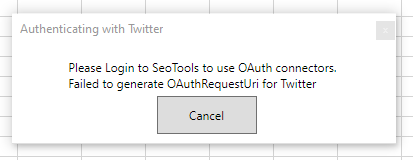
PS. I am logged in to SeoTools
Hi, the information above is outdated. Can you try and update the Twitter connector from Manager? This should solve the problem.
https://seotoolsforexcel.com/manage-connectors/