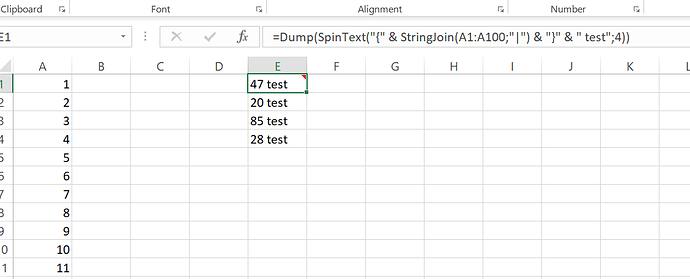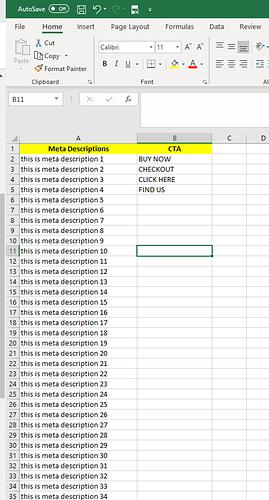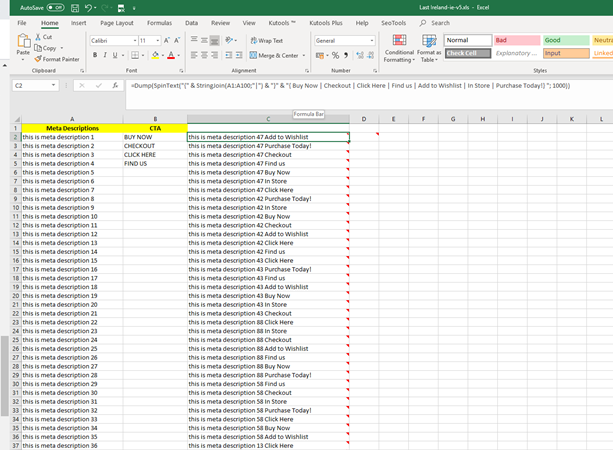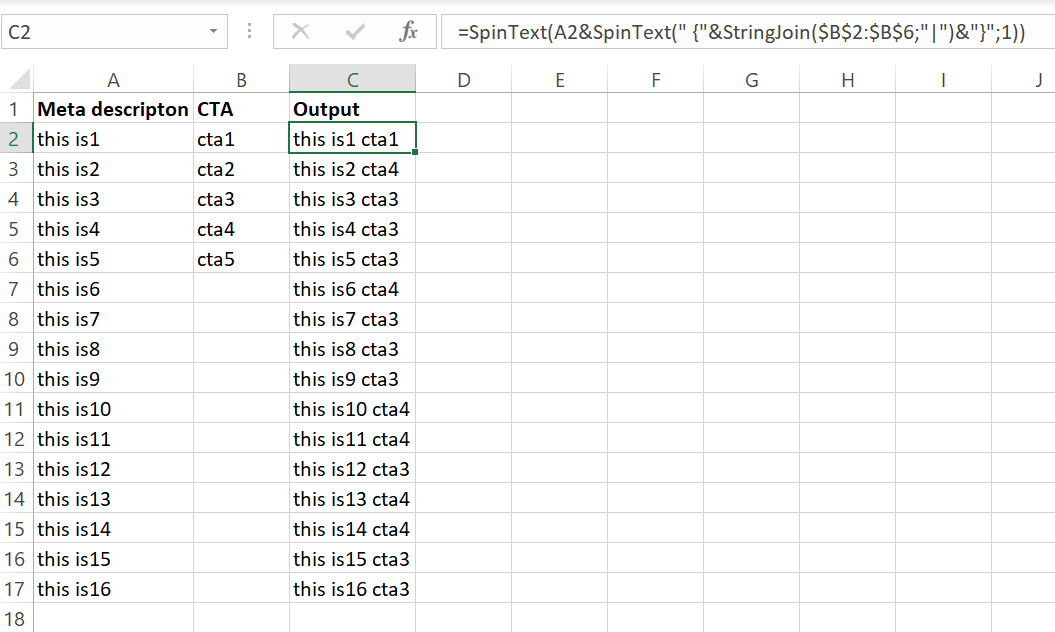Hi,
I have a few hundred meta descriptions that I'd like to nest with certain CTA's in the end. Tried spintext but it doesn't dump more than 7,8 values and I have to concatenate across 300 meta descriptions.
Is there any way to nest spintext within a concatenate function and create a loop to change the CTA's across different meta descriptions?
Please suggest!