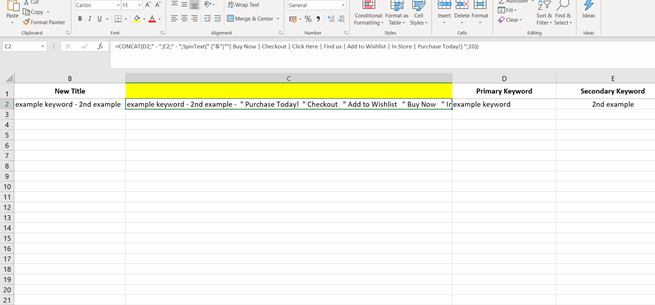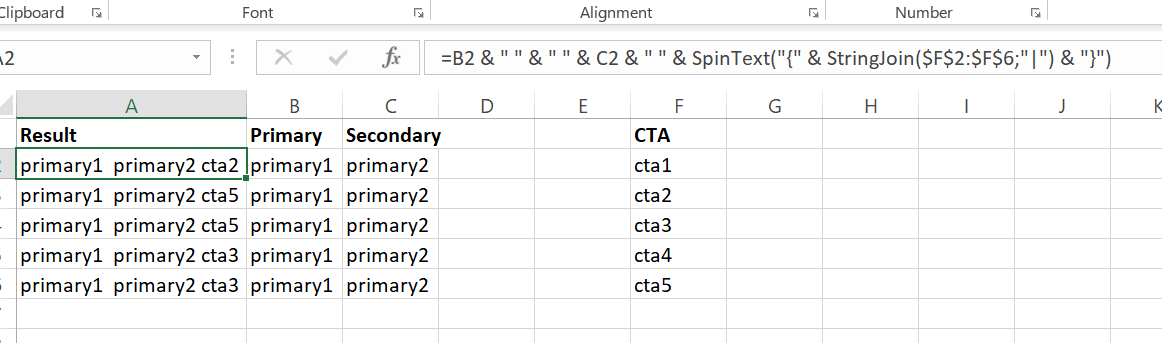Thanks for such a useful plugin.
What I have done:
Copied your example, selected an array which is 70 rows deep
What Happens:
Only two or three rows spin, then the rest of the rows repeat the same text.
What I need:
A full array of spun texts that will then become tweets (twitter requires unique content).
I don't understand:
a) why the spintext repeats and doesn't fill a full array with line after line of beautiful tweet material
b)
In the spintext example there is a "4" at the end of the string, what is that for?
SpinText(string spinText, [int alternatives, bool notRandom]) : array
Spins texts like {Niels|Nisse} is a SEO {n00b|expert}. Returns an array of spun texts.