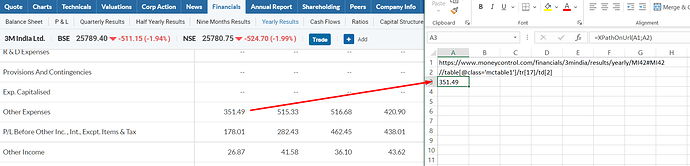Hello!
I'm trying to extract a few values from a table on a stocks website(moneycontrol) using XPathOnUrl with the url and the xpath of the data but the resultant cell is a blank on excel.
Any help as to how to fix this would be greatly appreciated,
Thank you!
Try using the Phantom JS connector which renders the page as a headless browser and allows you to access additional page content with XPath.
I'm trying to emulate the IMPORTXML function from google sheets here and using Phantom JS makes the data retrieval excruciatingly slow, more expensive and also in the wrong format.
i am able to get other elements of the same page though, just not a particular table entry.
Can you provide page URL and what element? Impossible to help otherwise
URL
https://www.moneycontrol.com/financials/3mindia/results/yearly/MI42#MI42
Xpath
//*[@id="standalone-new"]/div[1]/table/tbody/tr[35]
Please give yourview
This XPath returns a value for me:
//table[@class='mctable1']/tr[17]/td[2]
Your XPath might not work because the original HTML (which SeoTools access) is different than what you copy using Chrome inspector. I found the table class name "mctable1" just by looking at the HTML code.
Many thanks, Great Help
Any easy solution to get original HTML (which seoTools access).
Thank you so much for the help and apologies for not providing the necessary information at the beginning