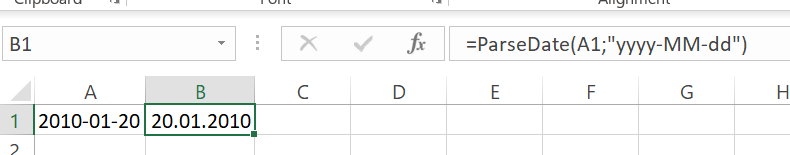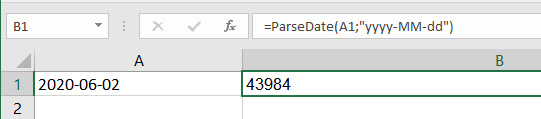Hello
I would like to extract dateModified from https://www.tarifdetektiv.de/internet/internet-tarife/ and display the date in German date format (DD.MM.YYYY) .
The formula = RegexpFindOnUrl (A2; "dateModified" ":" "([0-9] {4} - [0-9] {2} - [0-9] {2})"; 1) works. Unfortunately, the date format cannot be converted. Error: invalid format
See screen. Does anyone have an idea what is wrong? or is there another way to change the date format?
Thanks and Greetings
Chris