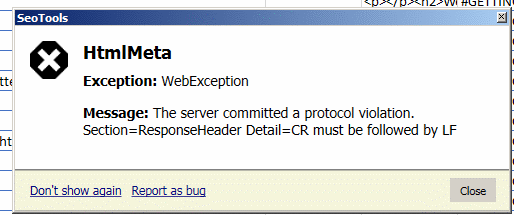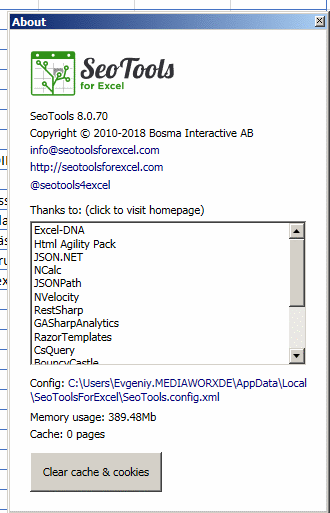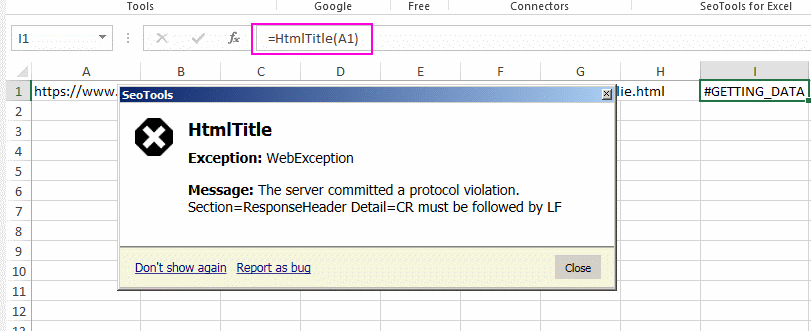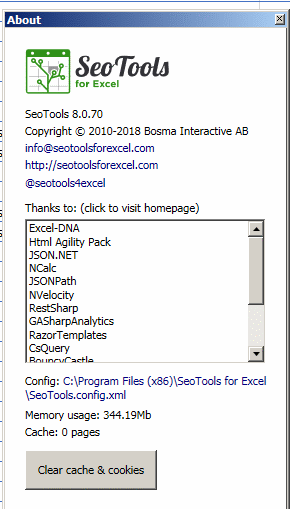Win7 x 64
Excel x 64 - Office 365, Version 1808, Build 10730.20127
STFE - 8.0.28.0_20180828 and 8.0.36.0_20181003
Any STFE query (title, desc, canonical and so on) ends up with #VALUE, not dependently on the data type of the cell (standard, text, number...) Tried to get same data with XpathOnUrl - same fail, only #VALUE for everything.
Some further infos:
- It seems, that the problem begins with the last Office update,
- Even realized, that installation of 8.0.36.0_20181003 has choosen /Program Files (x86)/ for installation, not /Program Files/, as expected for x64

 No any beta installed, no possibility to revert. I get Office through internal firm network rollout - so no betas and no influence on the installed version.
No any beta installed, no possibility to revert. I get Office through internal firm network rollout - so no betas and no influence on the installed version.