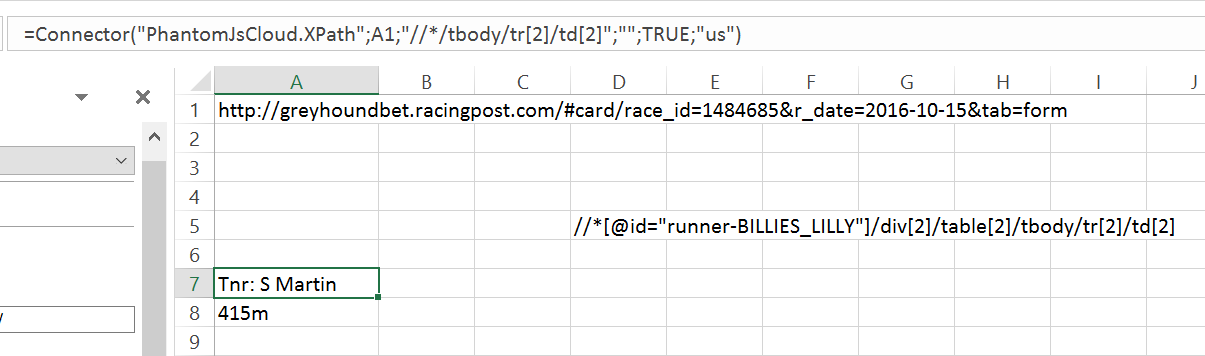I'm trying to scrape greyhound form from the Racing post but just get a blank cell. Here's the URL in cell A1,
http://greyhoundbet.racingpost.com/#card/race_id=1484685&r_date=2016-10-15&tab=form
Here's the xpathonurl function in cell b1:
=XPathOnUrl(A1,"/html/body/div[3]/div[2]/div[2]/div[2]/div[2]/div[1]/div[4]/div/div[1]/div[2]/table[2]/tbody/tr[2]/td[2]")
When I put the xpath string into the data-miner app, it returns the correct value (Harlow) but in Excel it returns a blank.
I reckon it's something in Excel that I'm doing wrong.
Any pointers gratefully received.