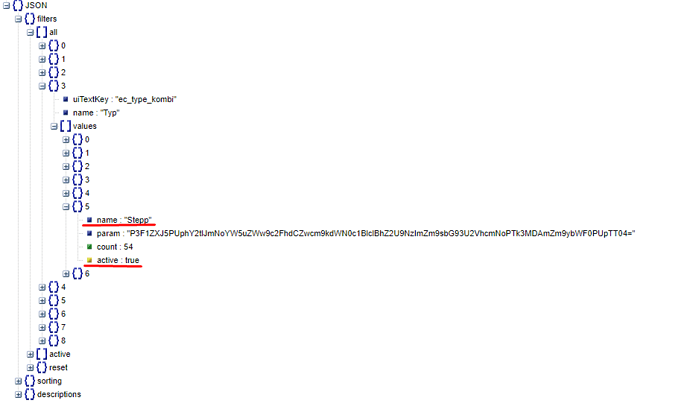Hello,
I am trying to use the fonction JsonPathOnUrl but I get some errors message. I guess there is a problem with the JsonPath I am using.
Here is an example with this URL : http://magicseo.fr/test.json
I need to get the value of Nq only if Db = fr. So I have this JsonPath :
$..[?(@.Db=='fr')].Nq
which works if I try on this JsonPath evaluator :

But if I use the same syntax on Excel
=JsonPathOnUrl("http://magicseo.fr/test.json";"$..[?(@.Db=='fr')].Nq")
I get an error

Any idea of what I could do to make it work ?
Thanx !