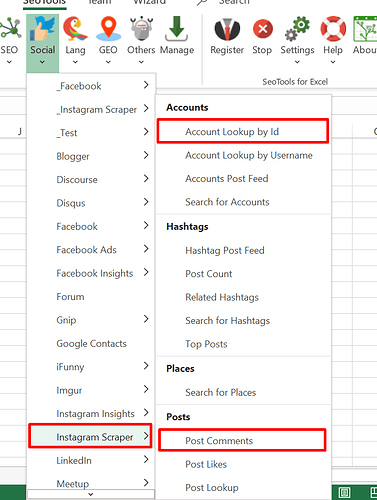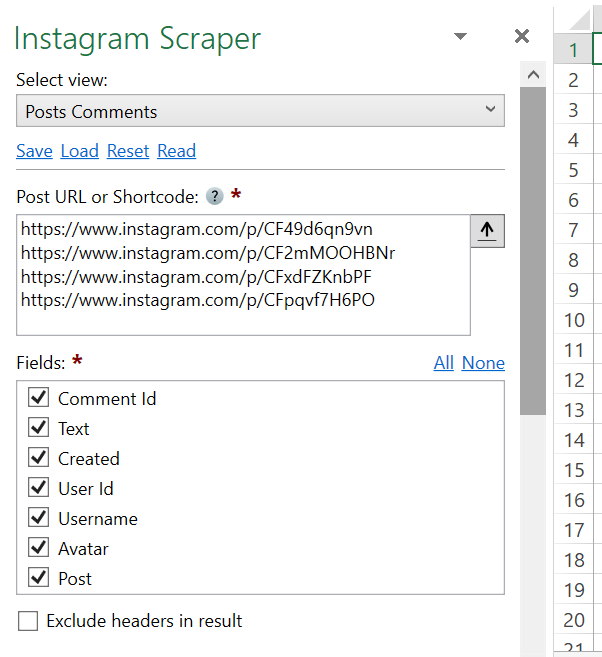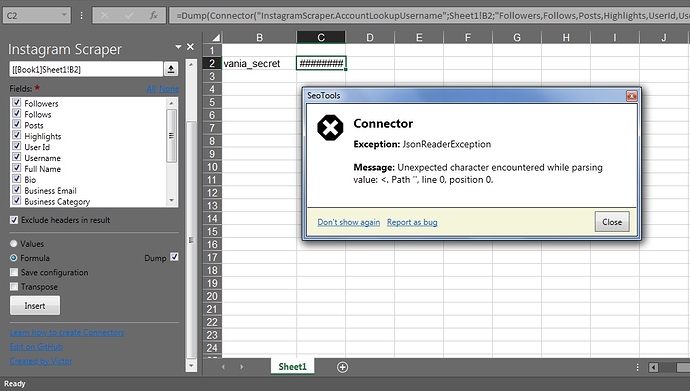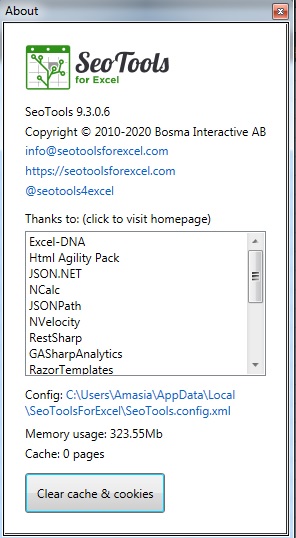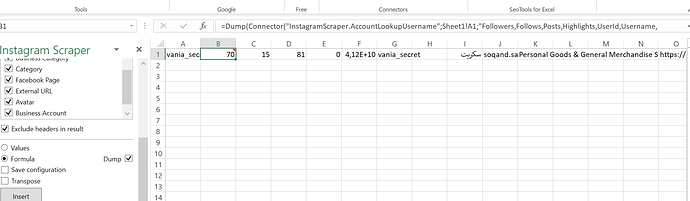Hello. In Instagram scraper, how to extract the comments of a post and also how to find the user name of any pages by having the ID No of it. As far as I can remember, these options were in older versions of SEO Tools, but I don,t see them in the new version
The old connector was based on the old Instagram API which has been depreciated. You can update to the latest version of the Instagram Scraper connector which supports both comments to post and username lookup by id. However, the latter is very limited but at least you get the username.
I upgraded SEO Tools to version 9.5. And I also updated my connector, but in all reports I encounter this error that I attached.
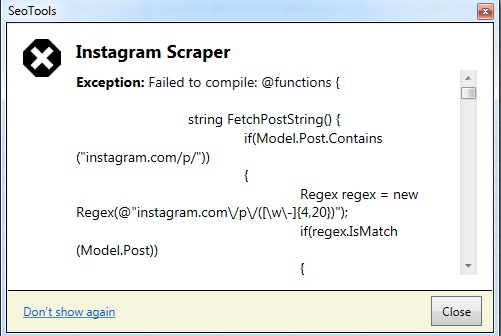
Where did you find the 9.5 version? It should be enough to use the official version (more stable):
https://links.seotoolsforexcel.com/latest/
In attached post, one of your colleagues introduced version 9.5.5. However, when I use the latest orginal version 9.3.0.6 I do not see the recently added options. My excel is the 2016 version and my Windows is 7 64bit
https://community.seotoolsforexcel.com/t/post-likes-in-instagram/2228/2?u=sepoy
Yes, I believe that was for another function within the Instagram Scraper connector. These options should be available if you upgrade to latest version via the Manager.
The official version of SEO Tools 9.3.0.6 does not show more than the version 62 update for insta scraper Connector. Which does not have newly added options.
How about now? Think I solved this version issue.
Thank You. I updated my office and now I have the latest version which is number 67.
but In all sections except the post comment and post like section, I encounter the following error.
That is weird. What version of SeoTools do you have? Also, can you make sure cache is cleared (About -> Clear cache).
I downloaded the original version 9.3.0.6 from the website. I will attached my own version of Excel. If I need to install something, tell me, for example, install any version of Netframework or PowerQuery or whatever you think is needed. I urgently need to know excel SEO Tools will meet my needs or not. Another user had the same error on Facebook and Instagram insight. But you did not answer he. my windows is 7 64
I think this error is epidemic, so why not a solution for it. Or the solution is so simple that it does not occur to us. As comfortable as I was with excel Power Query, SEO tools bother me. 
Can you make sure cache is cleared (About -> Clear cache).
Okay, tested exact same version of SeoTools, Instagram Scraper and formula.
Do you have custom HTTP Settings? If so, try resetting to default.
If it still doesn't work, I need to debug this via Teamviewer on your computer. Let me know if you are available and send an email to info@seotoolsforexcel.com
you try in windows 7 64 ? or it,s not important?
Doesn't matter.
Hello. A few points:
- Is using your Instagram scraper against the rules of Instagram and our IP may be blocked? 2. Is it possible to extract people who have tagged a public page in their photos with tagged link of that public page?
- I have not yet been able to use the free version of SEO Tools in Windows 7 64-bit and Office 2016. To decide to buy it. I can also announce the ID of the any desk software so that you can investigate my problem
-
Gray area, it is making the same requests a regular user makes in browser. I believe it will temporarily block you for a few minutes if you abuse and make a huge amounts of requests within a short time-span, however this has not happened to me yet and I'm using this connector almost daily.
-
Not sure what you mean. I can help you debug the issue if you contact us via email, info@seotoolsforexcel.com
Hello again, please tell me between what hours (in GMT) you can solve my problem in windows 7 by connecting to my computer.
Another question was: Can we scrap the post details of the profile tagged. By entering a link similar to the following link. or by entering a public profile user name
https://www.instagram.com/davidaus_/tagged/