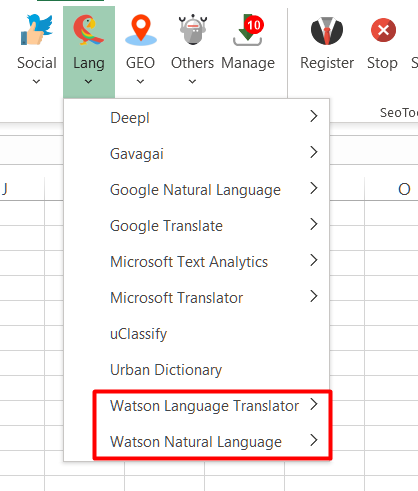I'm trying to use the IBM Watson Connector and I keep getting this error, no matter which endpoint I select:
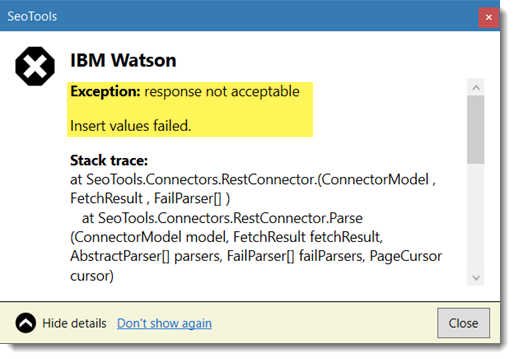
This text will be hiddenI've read the previous post titled IBM Watson Error and seem to be experiencing the same problem as @RichTatum had described.
@diskborste, in your last post to that topic, you said that you upgraded the connector to include a drop-down for location, but my connector settings dialog only asks for API Key and Base URL:
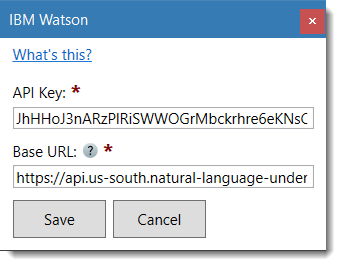
I've verified that I'm using the correct API Key and Base URL (copied directly from the API console), but still no go. Any ideas?
Update: I just realized that in addition to the 'IBM Watson' Connector, I also have 'Watson Natural Language'. This one does include the location drop-down. However, it still throws the same error as described above.