i'm trying to get some data, but it doesn't work.
the url= https://www.touzid.com/model/graham.html#/
the formula is : =XPathOnUrl("https://www.touzid.com/model/graham.html#/","/html/body/div/div[2]/div[5]/div[1]/span[1]/h3/span/text()","")
the data i want is:
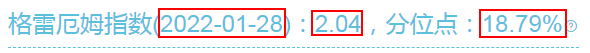
it returns blank.
how can i fix it? please help!!!
i used the formula =XPathOnUrl("https://www.touzid.com/model/graham.html#/","count(//a)")
and the result was 0.
Does it means that the url can't be visted, so i can't visit the element and data in the page?
Sometimes the HTML response differs from the browser which means copied XPaths won't work. Try the =GetTextOnUrl() formula in SeoTools to see what it returns.
