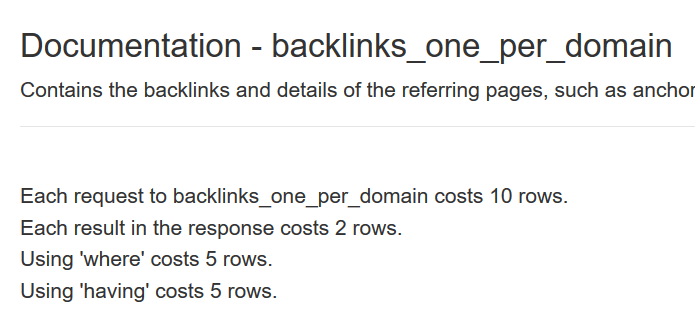For formulas that return multiple rows of values, is there any way to enter a list of URLs and have the results output all together?
I have a column of URLs.
And I want to get all backlinks to all of the URLs, using the Ahrefs backlink integration.
I have tried to use the formula inserted by SEOTools, but since it returns multiple rows of results, most cells get overwritten.
Is there a way to do this for the whole list of URLs without manually putting in each URL into SeoToolsforExcel?