Hi,
Please guide me in analysing multiple backlinks i.e. 100+ in the moz connector. It won't let me copy and paste more than one.
Regards,

Hi,
Please guide me in analysing multiple backlinks i.e. 100+ in the moz connector. It won't let me copy and paste more than one.
Regards,
Hi Robin,
Do you mean extracting backlinks for more than 100 urls/domains? That is tricky, but doable with VBA. If you meant extracting more than 100 backlinks for a single url/domain, just change the count input:
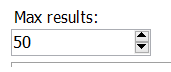
If you meant getting metrics for more than 100 backlinks, use formula mode. If you have your urls/domains in column X, select formula and insert a random string in another column. Then change the string in the formula bar to the cell reference in column X and expand the formula to calculate all rows.
Thanks bro, but my excel keeps crashing as I expand it down the list for some reason 
Are you inserting a formula for the "Metrics" or "Backlinks" connector? If the latter, Excel will not like it because SeoTools populates many rows for each request which results in overlapping and conflicts. In my example, I used the metrics connector because only one row for each url is created.