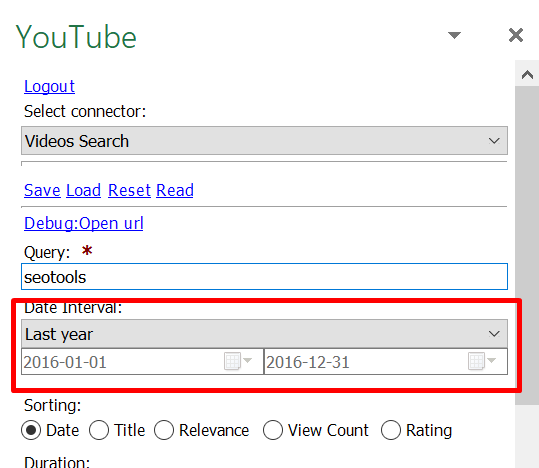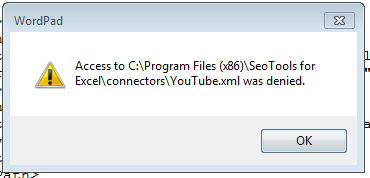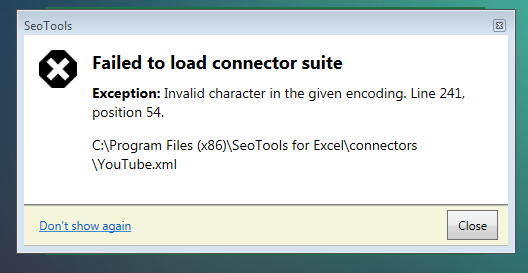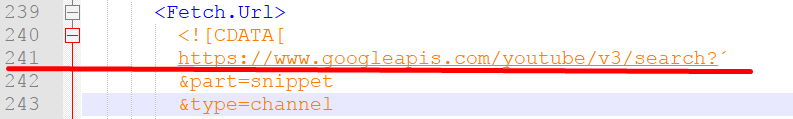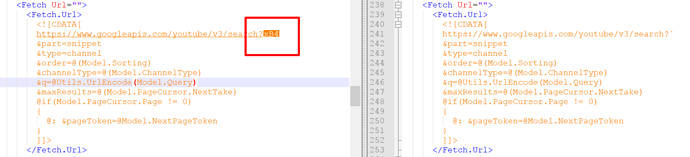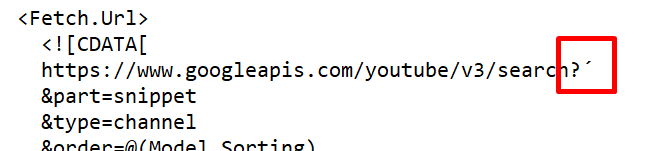I'm using the Youtube videos search tool and it has been a MASSIVE help for my business. I was curious if there was a way to increase the amount of results I get per search though. I've never been able to get above 600 results pasted into excel on one search.
It looks like it grabs videos that were published in the past two 2-3 days really well but as soon as you get past that it starts pulling videos that were published months and years ago.
Is there any way to get more results or is this just a limit that is set within the Youtube API?
Cheers!