Hello,
I want to scrape some prices but I am unable to find the correct xpath (see picture). There are multiple prices on the page so I am trying to use DumpTo but I can't seem to find the right Xpath. Hope someone can help me.
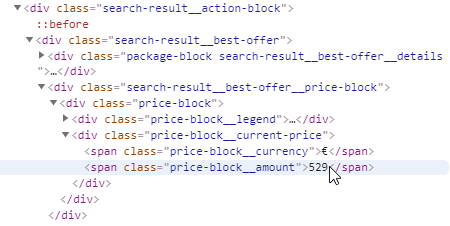

Hello,
I want to scrape some prices but I am unable to find the correct xpath (see picture). There are multiple prices on the page so I am trying to use DumpTo but I can't seem to find the right Xpath. Hope someone can help me.
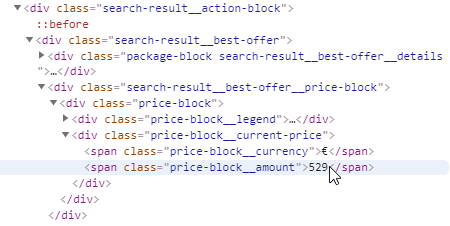
Hi Bas, try:
//span[@class='price-block__amount']
Hi Diskborste,
That's what I thought, it doesn't seem to work. I just get a blank cell as return.
Can you provide an example to test with?
This would be one: https://www.sunweb.nl/vakantie/zoeken?Country[0]=16&Participants[0][0]=1989-03-20&Participants[0][1]=1989-03-20&sort=Popularity&Allocation=1&nResults=10000
That page loads the content via Javascript and XPath request occurs before the content is loaded. One way to get around this is to use the Phamtom JS Connector.
Super nice! Thanks!
However, I have noticed that it doesnt respect the parameters in the URL. The URL's that I want to scrape all our filtered but the xpath scraping ignores the parameters. Is there a way to make sure the scraping happens on URL in combination with parameters?
Best
That is probably related to how the PhantomJS headless browser works. Most likely very complex to make it behave properly for this particular website, given the limited options of the connector. Perhaps if you figure out why it fetches the data before the parameter filters are applied, then we can try so solve it.