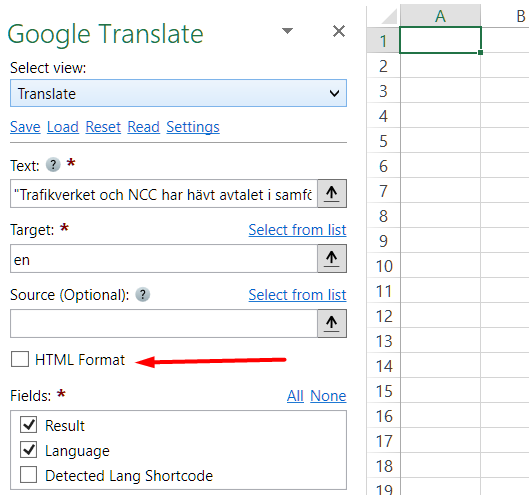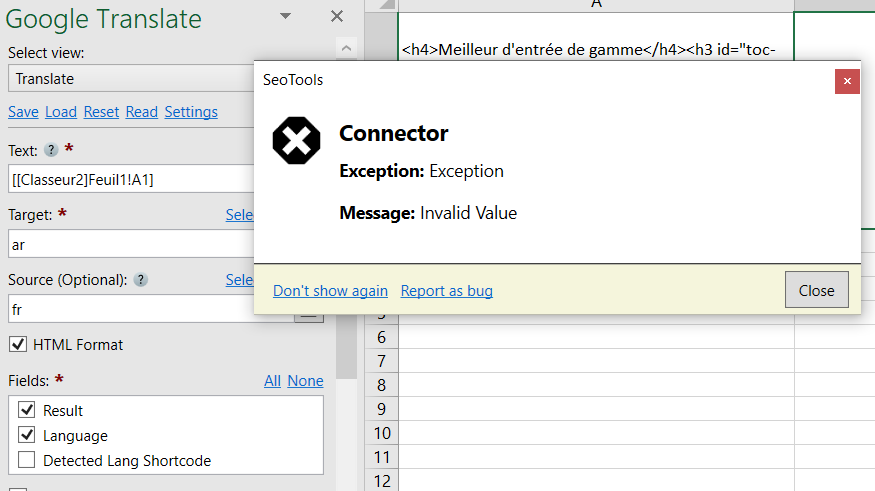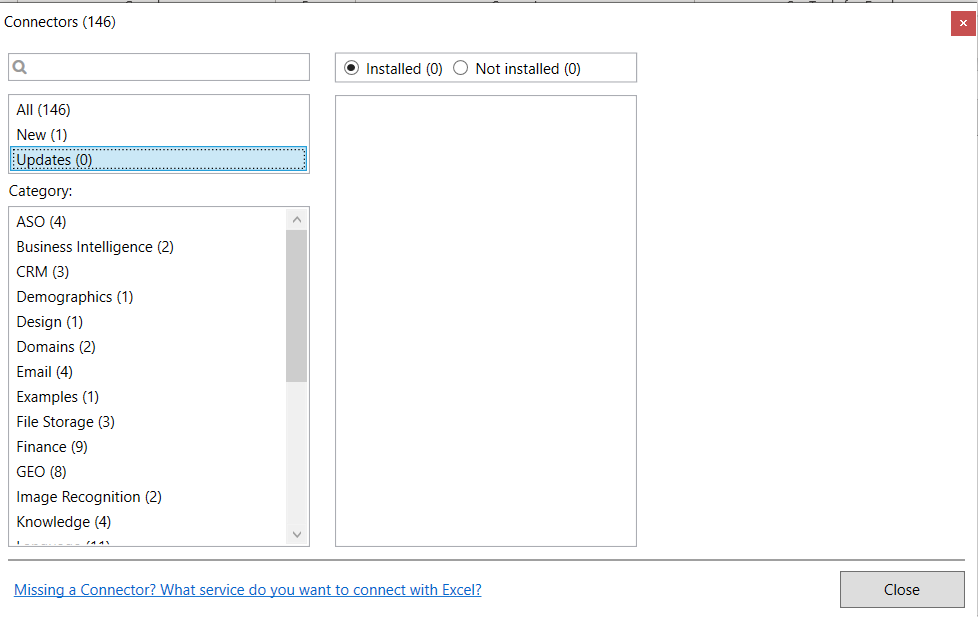Hi,
When I translate HTML content with Google translate connector, it breaks HTML tags.
For example:
<p><strong>Text to translate</strong></p>
Becomes:
Translated text
All my html tags are lost.
How can I protect the HTML tags of my HTML content?
Thanks for you help.