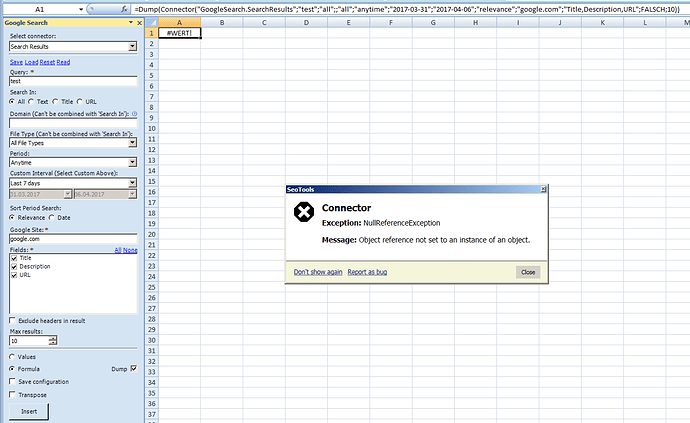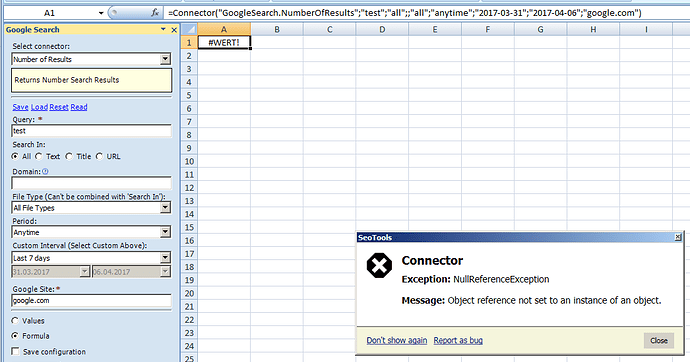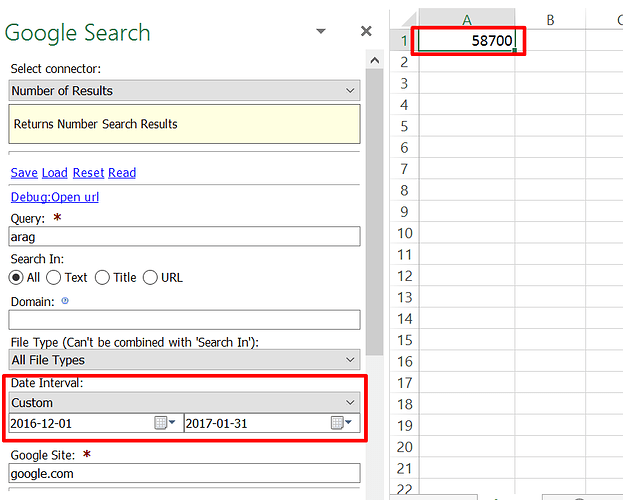As values - no problem, as formular - NullReferenceException. SeoTools 7.0.8, Win7x64. Screenshots are attached:
Hi,
We are aware of this bug and are working on an update. Apologies for any inconveniences it has caused.
The problem has been fixed and the latest version is updated:
http://links.seotoolsforexcel.com/latest/
It is just partly fixed:) The formula (and the value) doesn't take custom dates - it takes always all results for all times.
Look at this page: https://goo.gl/aNLtSe - date range 01.12.2016-01.01.2017. In the source code: <div id="resultStats">About 58.600 results<nobr> (0,65 seconds) </nobr></div>, SeoTools takes 4390000 to 4430000, independently from date range.
For everybody who need a solution quickly: like described here this works with custom dates:
=RegexpFind(Dump(XPathOnUrl("https://www.google.de/search?q=test&num=10&hl=en&safe=off&source=lnt&tbs=cdr:1,cd_min:12/1/2016,cd_max:1/1/2017";"//*[@id='resultStats']";;HttpSettings(WAHR);"text"));"about\s([0-9.]*)\s";1)
Note! The search and replace differnce between Notepad++ and SeoToolsForExcel: In Notepad++ you replace a regex match with $1, in SeoTools - with 1
Thank you for noticing this. I've fixed the problem and made the date range selection easier:
Please copy the text from the following link and replace the old text in the GoogleSearch.xml in the install directory/connectors:
https://raw.githubusercontent.com/nielsbosma/SeoTools-for-Excel-Connectors/master/GoogleSearch.xml