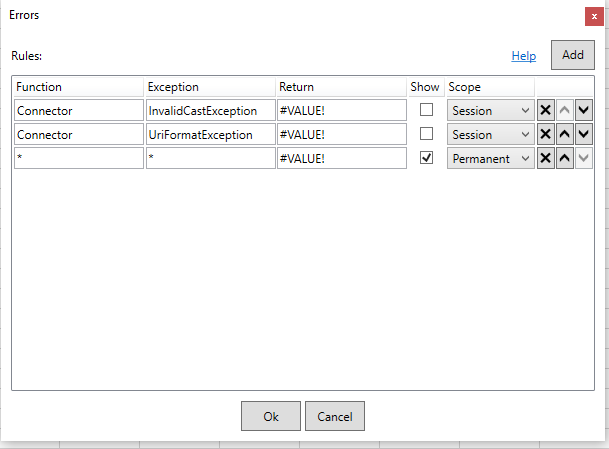As in title: on querying Google Places formula, which gets lat+long from cell reference (A2, or Tab1!A2), doesn't work. If i however write geodata directly into formula, like =Dump(Connector("GooglePlaces.SearchText";"versicherungsmakler";FALSCH;"50.1887724285";"8.5159547242";10000;"All";"Id,Name,PlaceId";FALSCH;20)), the query works like expected.
I attach my test file, where on the top are two dofferently referenced formulas, and on the bottom the formula with direct geodata input.