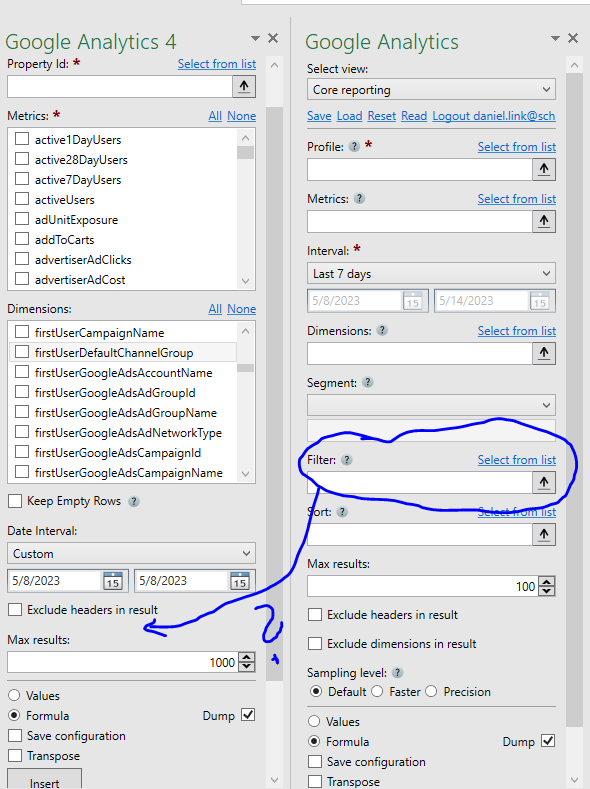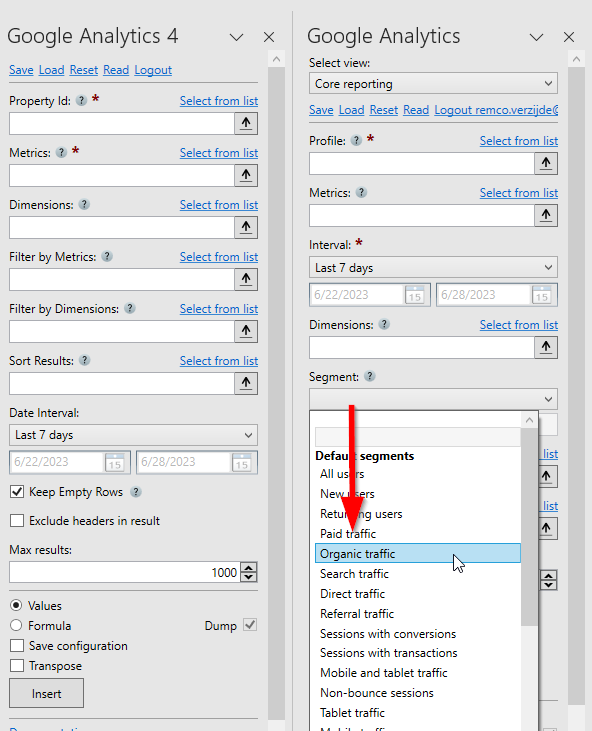Just encountered my first client that's using it.....when I go in there, I notice one interesting thing. There's no Views, just an account and a property (!). Weird.
Anyway, when I login and then make calls using SEOToolsForExcel, I get an error:
"User does not have sufficient permissions for this profile"
I'll poke around with my permissions, but is v4 even supported yet? Does it work? There is a thread from last November about it but the thread never really was resolved. Are there any tricks I need to employ to get it to work?