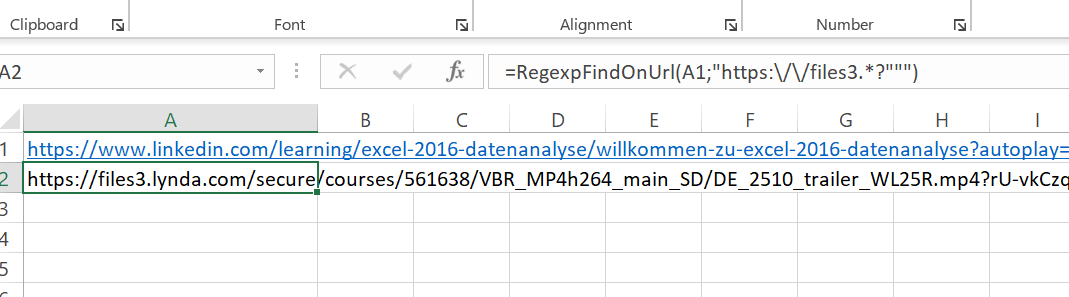Hi there,
I want to geht the video URL from linkedinlearning (Preview) to display it in our LMS system.
Here is the example:
URL to Videotraining on Linkedin: https://de.linkedin.com/learning/excel-2016-datenanalyse/willkommen-zu-excel-2016-datenanalyse?autoplay=true&trk=course_preview&upsellOrderOrigin=default_guest_learning
by pasting it in an excel spreadsheet I would love to geht the following source:
https://files3.lynda.com/secure/courses/561638/VBR_MP4h264_main_SD/DE_2510_trailer_WL25R.mp4?kBi-AtOVJkWCDpJdIvSCm3qCz13cfSeH9Z-oyby-lwuYwYltnRa4F5aUBDrVNd8BNOxXALtRyenrmLl7biv9MEeRblXlmBZ-EYWgTYPqUizpArUUY0ng2TcK7PzUkNniqvWon95wAIIXLOcycHtkm_3lkuc0mQKkEnR0GwqcDFOBQQ
At first I thought on =XPathOnUrl(H2;E6;"src")
H2... URL of the Website
E6... xpath from chrome inspector
scr... (displaying the URL of the mp4)
But that didn't work. Does anybody has an idea? Thanks for sharing your Ideas! René Mühlbacher