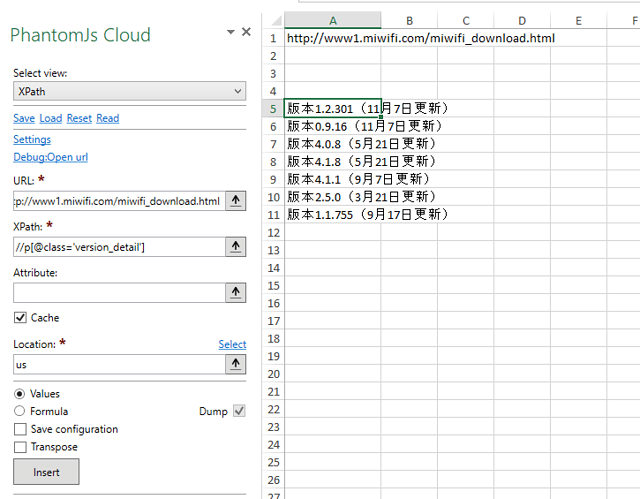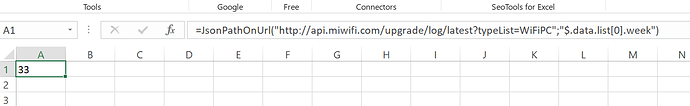Hello!
Please help to get data from the site:
- site: http://www1.miwifi.com/miwifi_download.html
- data: PC客户端 版本2.5.0(3月21日更新) ~ PC client Version 2.5.0 (updated on March 21)
What I tried to do:
-
XPathOnUrl
XPathOnUrl("site";"//div[@class='cir-item dl_pc wifi_pc']/p[@class='version_detail' and 1]")
=empty line
XPathOnUrl("site";"//div[8]/div/ul/li[1]/div[8]")
=PC客户端 下载 ~ PC client download -
GetTextOnUrl
GetTextOnUrl("site";HttpSettings(;;TRUE;"0|2000|Url";;"text/html";;;;;;;))
=<div class=""cir-item dl_pc wifi_pc""><h2>PC客户端</h2><p class=""version_detail""></p>
What else can I do?
Thank you!