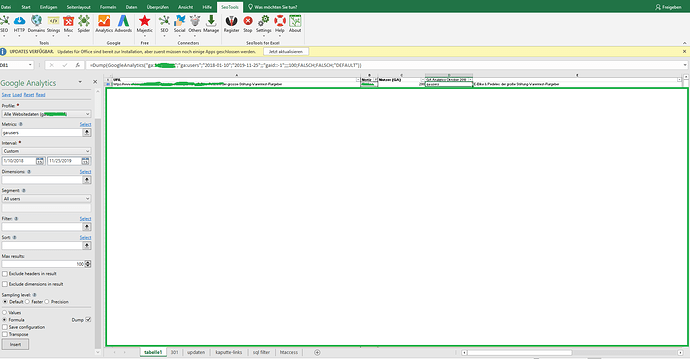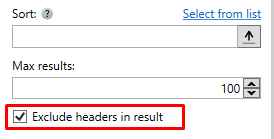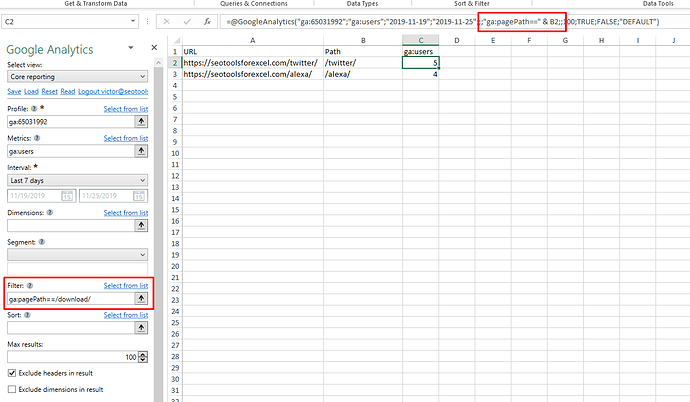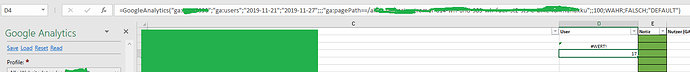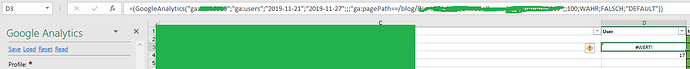Hi there!
I'm a total starter on SEO tools for excel. I try to insert GA metrics for specific URLs, but excel is not using any links to the cell with my URL (A). See screenshot below: no GA users metrics shown in D81, but meta titles working in E81. What do I do wrong? Thank you so much for your help!