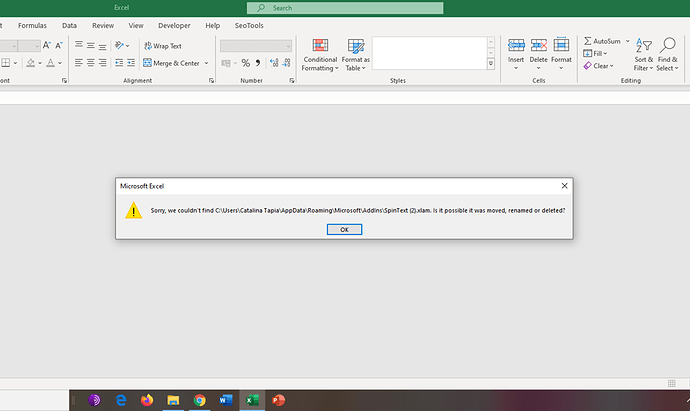Hi guys,
Newby here, I installed SEOTools hoping to achieve something with SpinText but I could not manage to do it. Now I've been trying to get rid of it but it won't go away, I followed instructions (Options>Add-ins>COM Add-ins>remove SEOtools>restart excel), I've done this multiple times but every time I open excel again SEOTools is still there. I looked up where the file is and deleted it form my computer, now all it does is when I open excel says that the SpinText file could not be found, SEOTools is STILL there.
Please advice!!!! I'm going crazy!
Thanks you