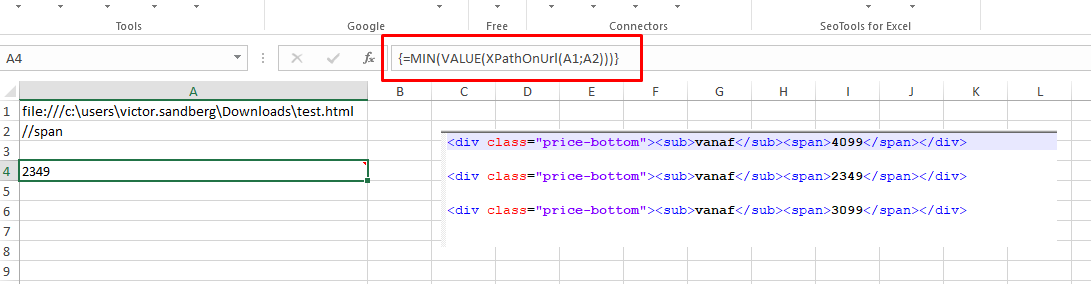Hi,
I am trying to scrape the lowest price on a overview page with multiple products. With //*[contains(@class,'price-bottom')]//span I am able to grab a price. However it is not always the product with the lowest price. Could you help me write a xpath for the lowest price?
For example, there could be up to 20 products that have a code like this:
<div class="price-bottom"><sub>vanaf</sub><span>4099</span></div>
<div class="price-bottom"><sub>vanaf</sub><span>2349</span></div>
<div class="price-bottom"><sub>vanaf</sub><span>3099</span></div>
Thanks!