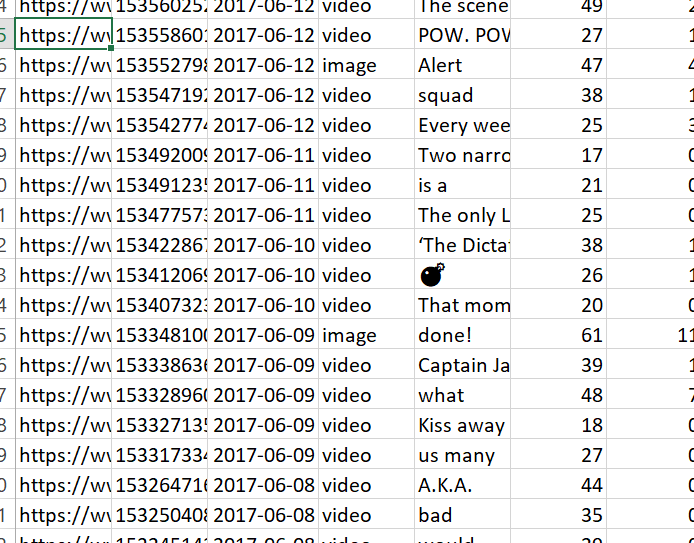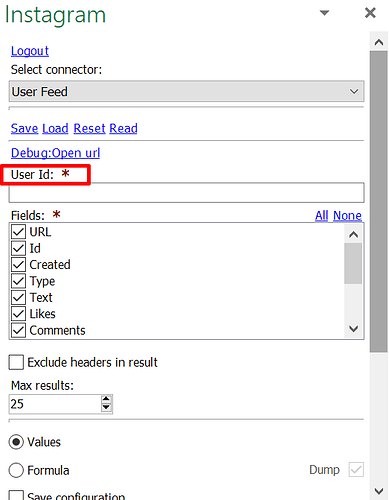Hi all,
I've been trying to find the username of the author of an instagram post, for example:
// https://www.instagram.com/p/8MJ84NN7Yp/
I've tried to copy the Xpath, but I can't seem to get it to work. If anyone can help me with the correct formula, I will be eternally grateful! 
So, the correct result from the aforementioned url should be "tobiaserikkarlsson"
Thanks!
/Victor