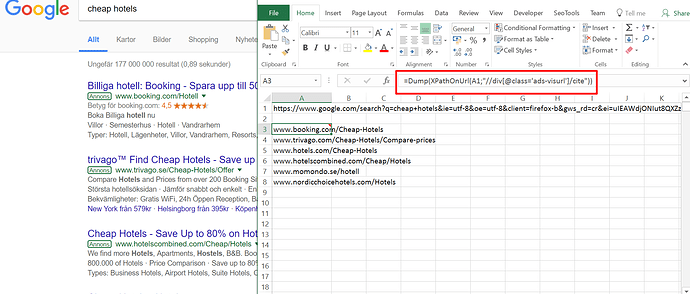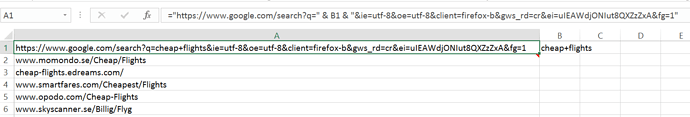Can someone help me extra all google ads for particular keywords in SERP? I'm getting blanks with the formula below
=dump(XPathOnUrl("https://www.google.co.jp/#safe=active&q=keyword","//div[@class='ads-visurl']/cite[@class='_WGk']"))
I only need the URL of the ad. Thank you in advance.