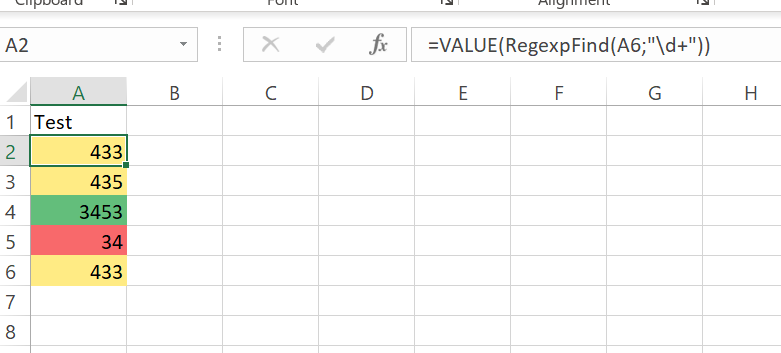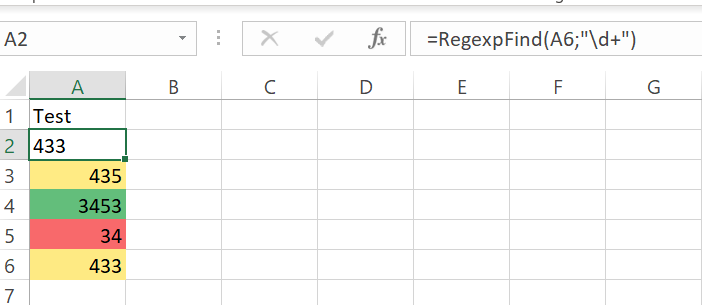I use SEOTools to scrape website data using XPathOnURL, mainly collecting numerical values. Once the scraped data is shown in the cell is there a way to apply a conditional format? I cannot get the regular Excel conditional formatting to apply. I thought maybe the DumpTo function might help, but I could not get that to work either, but I am not an expert formula/script writer. Basically, I want to automatically format (i.e. bold, font, color,etc.) my XpathOnUrl results based on the value shown in the cell. It seems that Excel sees the cell value as something else than what is displayed, and the regular conditional formats will not work. Any help is appreciated.
Have you tried converting the results to numeric value? This works for my conditional formatting, otherwise it will break because Excel thinks it's a string:
I had to play around with it some, but your suggestion worked. Thank you for the help!