I wanted to call the manager. This brings up the message "Exception: Error on getting versions." Unexpected error.
I have Excel 365 with 64 bit. I have also reinstalled SEO Tools.
Could you give me a tip, please?
Hi Toro,
This is a known error for older versions of Seotools. Which version do you have installed?
Hi diskborste,
I have installed the version SeoTools_v8.0.70.0_20181101.
Thanks, can you post a print screen of the 'About' window?
And the Excel Version
![]()
Thanks, actually, it it the config path I'm interested in  Does it reference the Seotools install path or an Appdata folder?
Does it reference the Seotools install path or an Appdata folder?
Hello, I'm experiencing a similar issue and mine references the Appdata folder.
Thanks for your help, my configuration is in the Appdata folder.
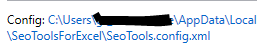
For those experiencing this issue:
While Excel is closed, go to the AppData location and delete the Seotools for Excel folder.
The origin of this issue is sufficient permissions and Seotools creating a temp folder outside of the default install path. This messes up the references to the connectors.
I could only solve the problem by uninstalling Seotools. After deinstallation I deleted the folder SeoToolsForExcel.
Thank you for your help.

