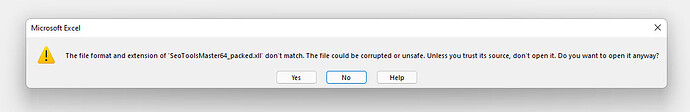After installing SEOTools for Excel I receive the following error message:
The file format and extension of 'SeoTools32.xll' don't match. The file could be corrupted or unsafe. Unless you trust its source, don't open it. Do you want to open it anyway?
If I choose to open the file I just see malformed characters such as:
MZ��ÿÿ¸@���º�´ Í!¸�LÍ!This program cannot be run in DOS mode.
as Excel tries to open SeoTools32.xll.
I am using a laptop running Windows Enterprise version 1803. It is a 64-bit OS and a x64 based Intel i5 processor, I have 8GB or ram, .net 4.0, and Microsoft Office Professional Plus 2016, 64-bit.
I had SEOTools running on my laptop until my subscription ended in December and I uninstalled the tool.
Anyone have any ideas?

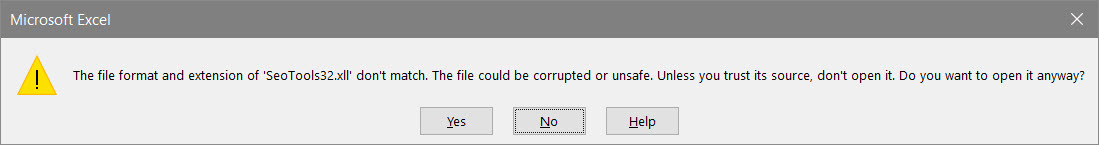
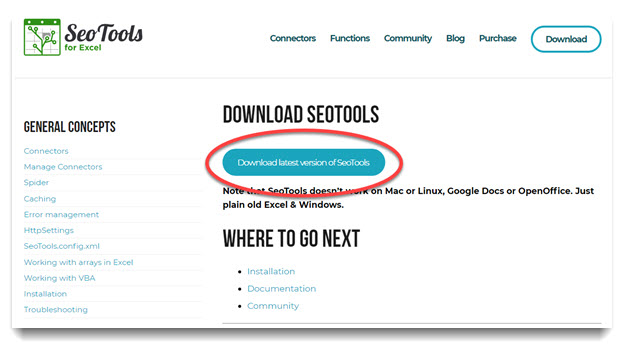

 That worked!! Thanks for your help!
That worked!! Thanks for your help!