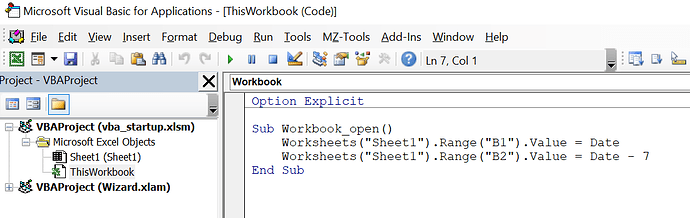Hello,
I want to setup "Last 7 days" Interval on the formula of Google Analytics but the dates are not dynamics. When I put last 7 days in the formula these dates are insert :
"2020-11-27";"2020-12-03"
But tomorrow dates will be the same.
How can I make a formula to get last 7 days dynamically ?
I tried to put 2 cells with TODAY() and TODAY()-7 but when I atteched these cells to many formula I don't know why but the cells with formula refresh in loop.
Thank you for your help.