Hello,
I'm hoping you can help.
I'd like to use the KeywordDensity function to take only the top 3 terms in the array and dump them into 3 separate columns. I'd also like to dump the associated term frequency #. When I use this formula
=KeywordDensity(B2,1,5,2)
I only get a single term.
When I try dump =Dump(KeywordDensity(B2,1,5,2)) of course I get the term, frequency #, and density in separate columns but what if I only want the top 3 or 5 terms? How can I get that? And what if I only want the term and the frequency number and not the density %. how could i get that?
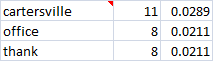
Your help would be appreciated.
Thanks
Chris

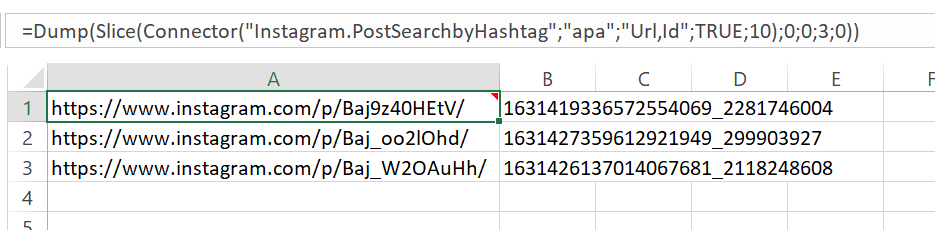
 )
)