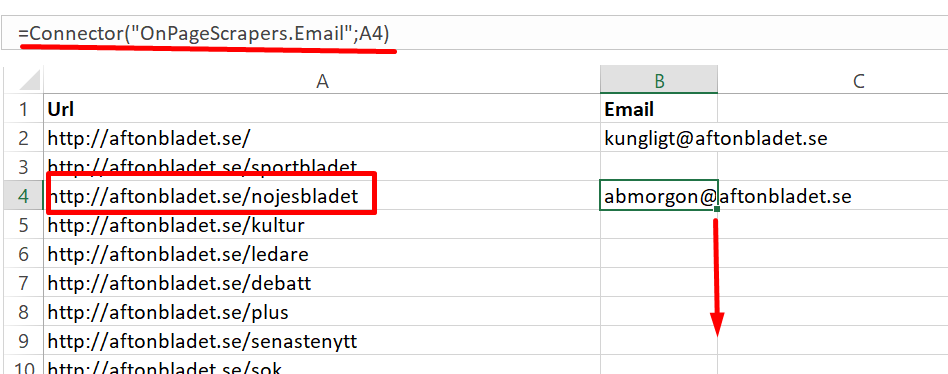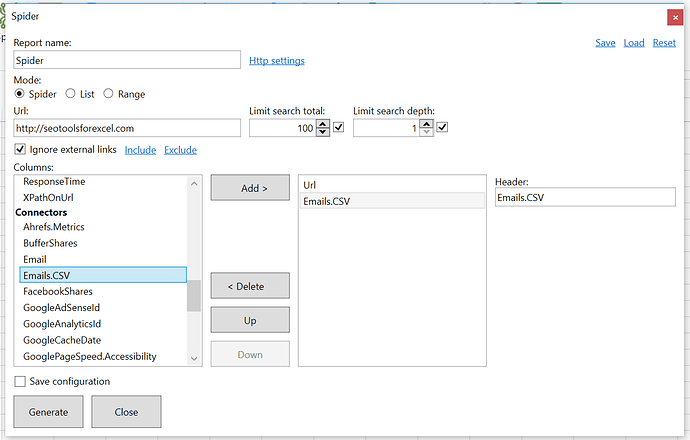Hi
So I've tried OnPageScrapers.Email and Spider to scrape emails
Spider - Spider Mode (you can specify the depth of the spider)
Spider - List Mode (I noticed that the depth default is 0 - so it doesn't go to the other page of the website)
OnPageScrapers.Email - I think the depth is 0 as well
So the Spider Mode is more accurate - the problem is it's only working for a single URL.
Is there any way to set the depth for bulk checking? Thanks!