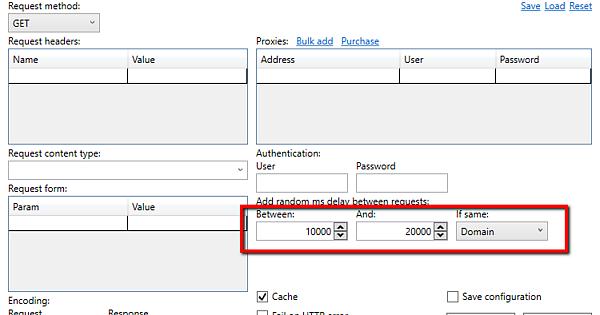I've tried to adjust the global http settings several times such as in the image below:
Which I believe should give me a 10-20 sec delay between searches. But when I am bulk scraping from Google or any other sites with XPathOnURL, it still seems to do it almost simultaneously - which, not surprisingly, often gets me blocked from Google for several hours. Am I missing something here?