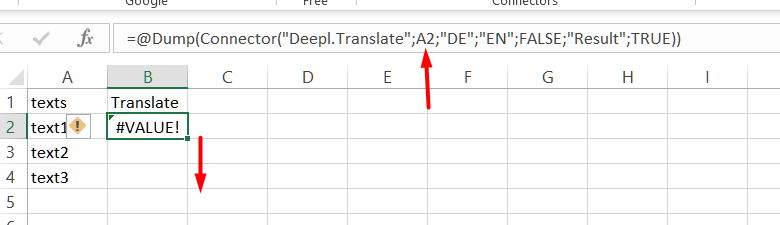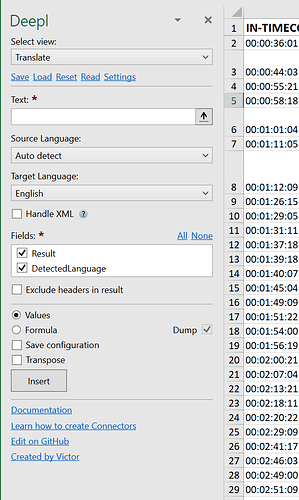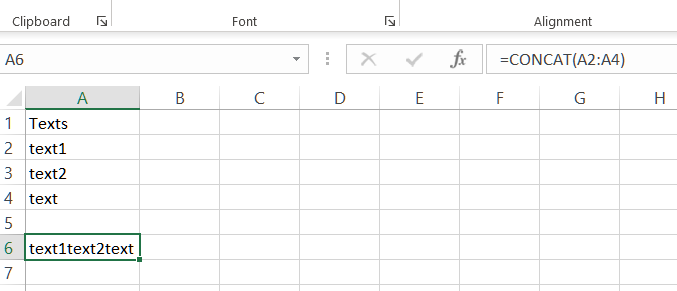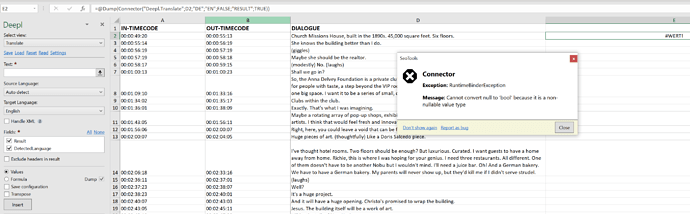Hi,
at the moment I check out the SeoTools language connection to DeepL (a translating algorthm). I've put in my API and all is working. But translating is only working for a single cell.
I can modify the formular in the "Text" field that more cells will be translated. But they get copied in one cell.
Isn't there a possibility to select a whole column, translate the text and insert it to the next column? Overwriting the same cells would also work.
Only translating one cell could also be done manually 
Thanks,
Michael