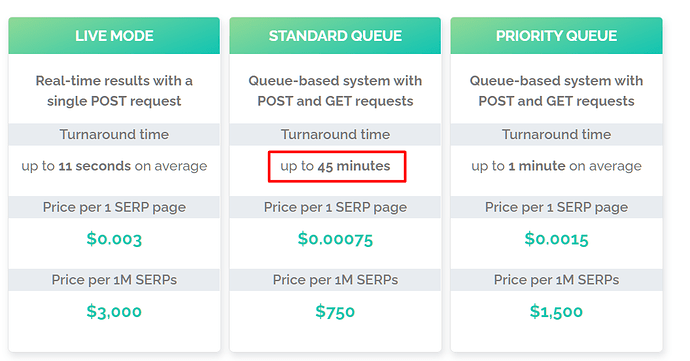I was able to use this function of the connector fine one time.
Then on the next keyword that I tried using it on the only thing that would populate in the Sheet was the headers.
I opened a new blank workbook and tried again, same thing, just the headers.
I reached out to DataForSEO support and they showed me where the API was returning what I should be getting as a result of the API Get, but its not making it onto my Excel sheet.
Has anyone else experienced this and can you offer me a suggestion to get it working?
The DataForSEO support did say if I used the same ID for the GET that I could get that information again, can you add that option as a not required field?
Also, I don't see an option to pull from different search engines, i.e. google.uk or bing, can that be added back?
Here is the feedback from DataForSEO support
Clint, I've tested this API Connector and there are actually some bugs.
First of all, I would like to tell you a little about our algorithms for the delayed queue in SERP API.
When you set parameters such as keyword, location, and language you make a POST request to our server, and as a response, we return you a specific task id by which you can get the results via the getting function.
But the thing is that this tool doesn't have an option to set separately Post or get functions.
This tool automatically sends a post request and then, with some frequency sends us a GET request until the task has been completed.
But sometimes, after post requests were sent this tool stops call the get function, sometimes it's just bugged.
The situation is such that the task has been set, you've been charged, and requests for getting the data simply stopped coming to us.
So they should add the possibility to create a separate post/get requests by identifier.
Also, there is no opportunity to choose the priority parameter; therefore, by default, the standard is chosen by our system, and you can wait up to 45 minutes in some cases.
But if there is "high" priority, then the execution time can vary around 1 minute or less which will also reduce the probability of bugs in Excel.
They said their support is available 24/7 should you need more clarification.