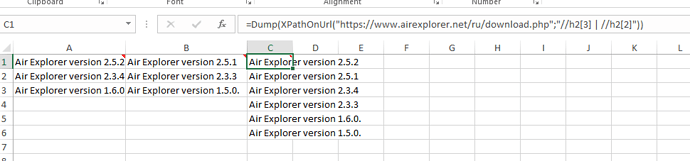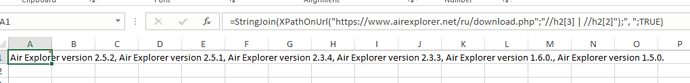Hi!
Is it possible to combine two or more Xpath in one formula?
For example:
XPathOnUrl("https://www.airexplorer.net/ru/download.php";"//div[3]/h2[2] + //div[3]/p[1]")
XPathOnUrl("https://helpcenter.graphisoft.com/knowledgebase/25683/";"//header/div[1] + //tr[2]/td[1]")
Sincerely.
There are Xpath syntax support for combining, such as:
=Dump(XPathOnUrl("https://www.airexplorer.net/ru/download.php";"//h2[3] | //h2[2]"))
Alternatively, you can combine two separate formulas with regular Excel concatination "&"
The first method with "|" is more convenient than "&". The principle is clear, thanks!
But what, if I want to display the result in a single cell?
A1 = DumpTo(XPathOnUrl("https://www.airexplorer.net/ru/download.php";"//h2[3] | //h2[2]");"A1";false) = #VALUE
A1 = DumpTo(XPathOnUrl("https://www.airexplorer.net/ru/download.php";"//h2[3] | //h2[2]");"A2";false) = #VALUE
Upd: I have exhausted the newbie’s limit and cannot create a new message.
StringJoin(XPathOnUrl("https://www.airexplorer.net/ru/download.php";"//h2[3] | //h2[2]");", ";TRUE) = #VALUE, but
StringJoin(XPathOnUrl("https://www.airexplorer.net/ru/download.php";"//h2[3] | //h2[2]");", ";1)
works fine!
THANK YOU!!!
You can use the StringJoin function like this:
=StringJoin(XPathOnUrl("https://www.airexplorer.net/ru/download.php";"//h2[3] | //h2[2]");", ";TRUE)