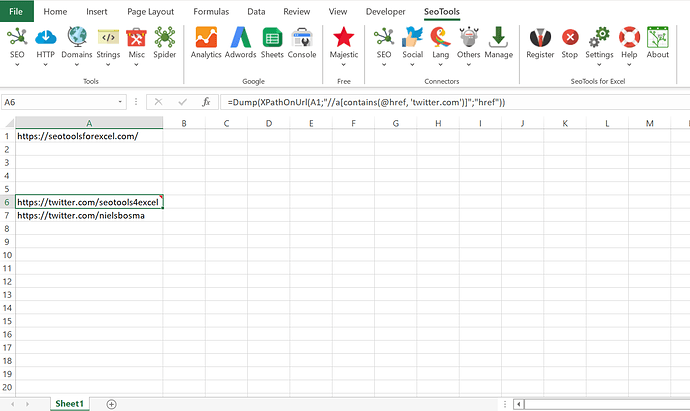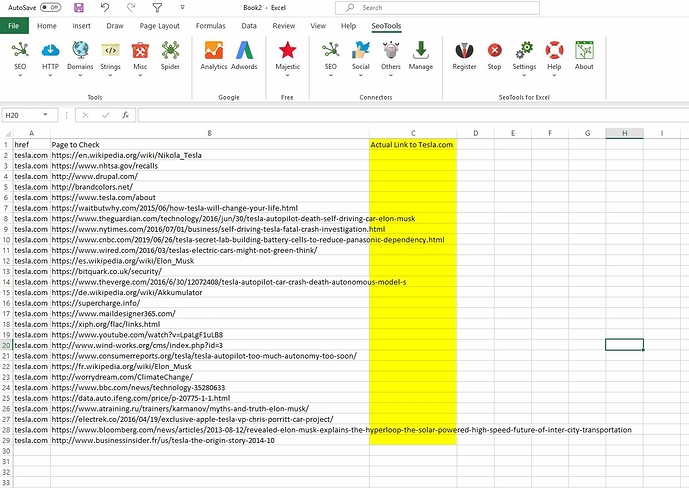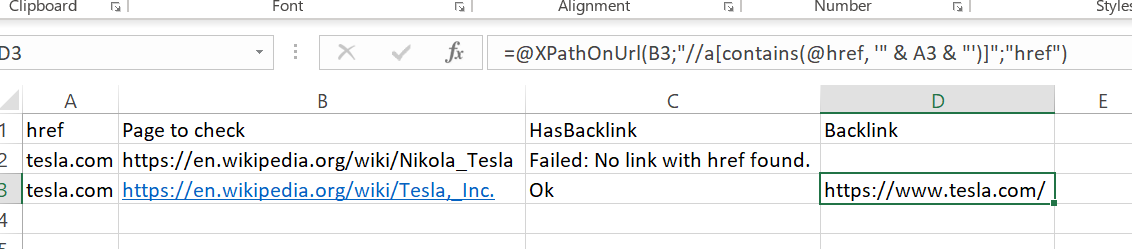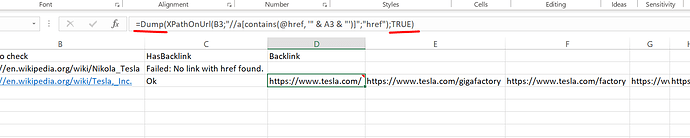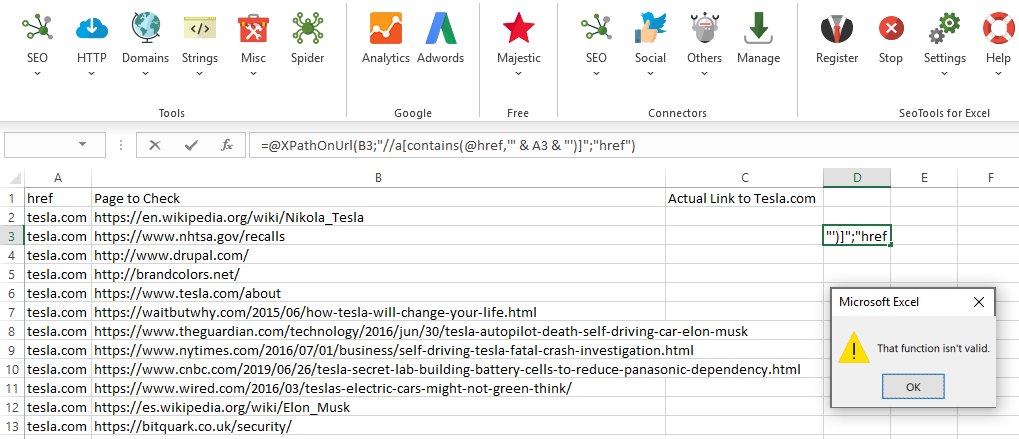Yes, the formula will work for that purpose:
Basically, the XPathOnUrl function requests text from the HTML in the URL in column B. The "xpath" (//a...) is a syntax to specify what text to extract. If you are familiar with HTML then you know that a is a hyperlink and //a means selecting all links. The contains() filters the links to only those having an href attribute containing "tesla.com" (column A). Then finally the third argument "href" means to get the attribute, not the text. Here is a good link if you want to learn more about Xpath.
The Xpath function will return all matches and if you want to output all links, then you can wrap it around the Dump() function. I set the transpose argument to true which outputs the links horizontally instead of vertically. This is useful when requesting more than one value for every row: