I'm trying to run a report and get canonicals on some URLs but i keep getting this message. Is there something I'm doing wrong? I've used this multiple times before with no issues other than being a little slow.
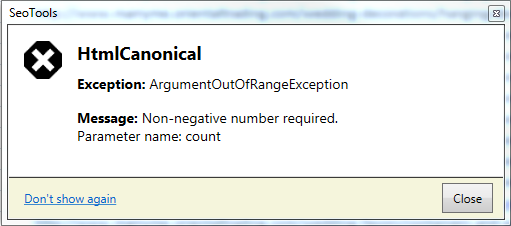

I'm trying to run a report and get canonicals on some URLs but i keep getting this message. Is there something I'm doing wrong? I've used this multiple times before with no issues other than being a little slow.
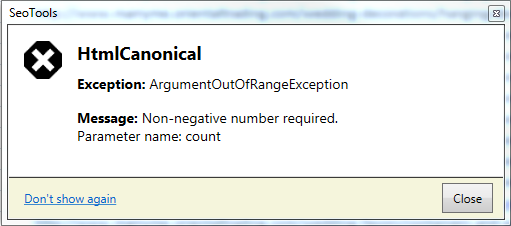
Hi,
Can you supply a list of URLs you are targeting? Is it always the same URLs which generates this error message?
Yeah I've tried several different URLs and it's not working when I have a list of URLs and try to add the canonical on afterwards. It works if i have it selected in the spider but if i'm crawling thousands of URLs having the canoncial can really slow down the tool or wig it out.
That is not really helping me track the cause of your issue. Can you answer the two questions?
Column B canonical was done when using the spider at the same time. Column C was done individually after the spider has already ran. You can see cell C2 =HtmlCanonical(A2)
I've tried a couple different websites and I'm running into the same thing on each site. This has been working for me up until last week when it just randomly stopped.
Hi, RJ. I couldn't replicate your problem, as HtmlCanonical() works as expected on those URLs for me. Try this alternate method using XPath:
=XPathOnUrl(A2, "//link[@rel='canonical']", "href")
I'm trying other functions and keep getting an error now. Does this picture help? Can i reset seotoolsforexel back to factory settings?
You can try to Reset HTTP Settings:
Easiest way is perhaps to do a clean install and remove any previous references to SeoTools.
I'm still having issues. I've reinstalled it and thought it was working but still having the same problems. I also did the reset settings like you showed above. What should I do to get this to work? Other people on my team aren't having problems with the tool, so it's something with with my computer/download.
Thanks,
Richard
Does other formulas behave the same or is it just HtmlCanonical? Can you provide your email and I can send you a beta version to see if it works better?