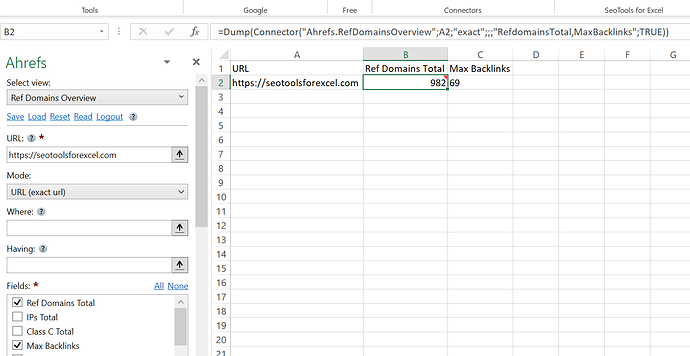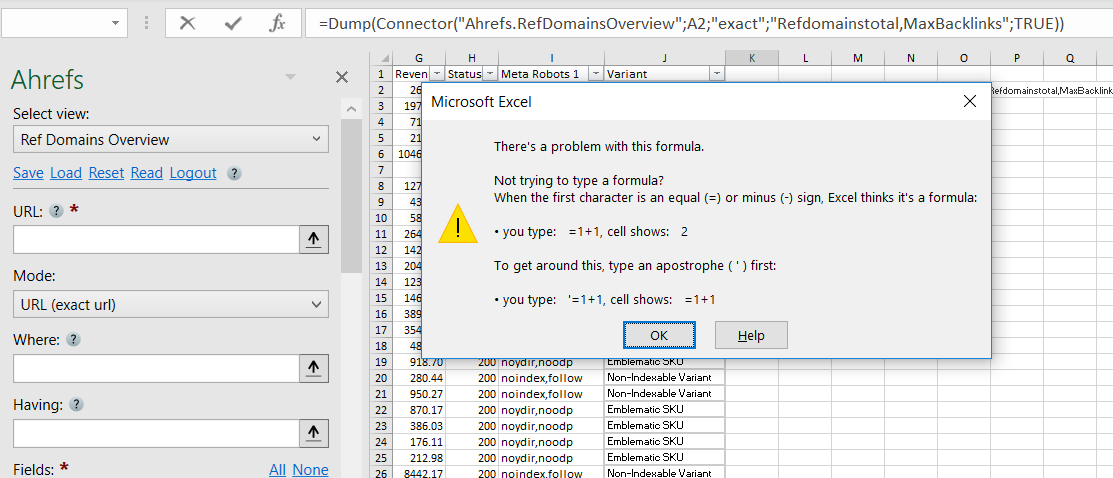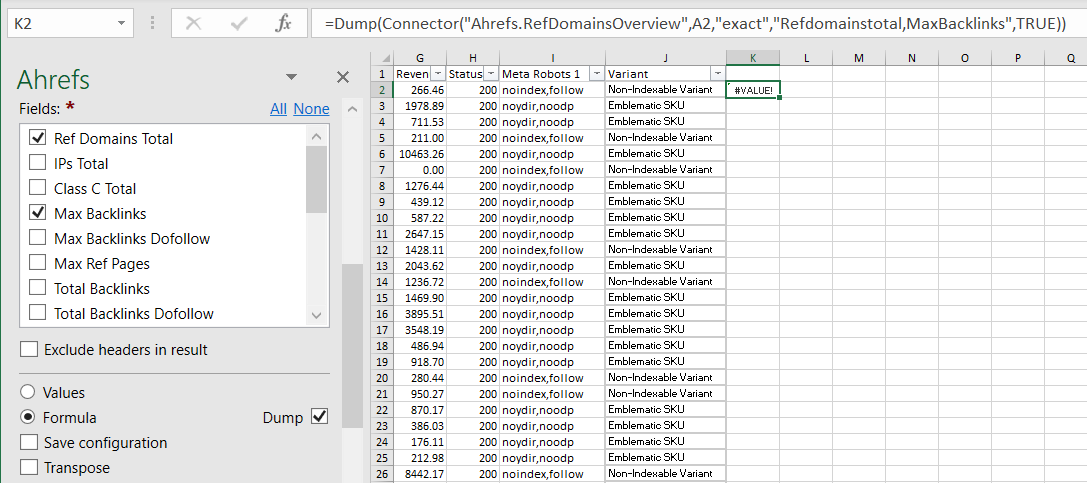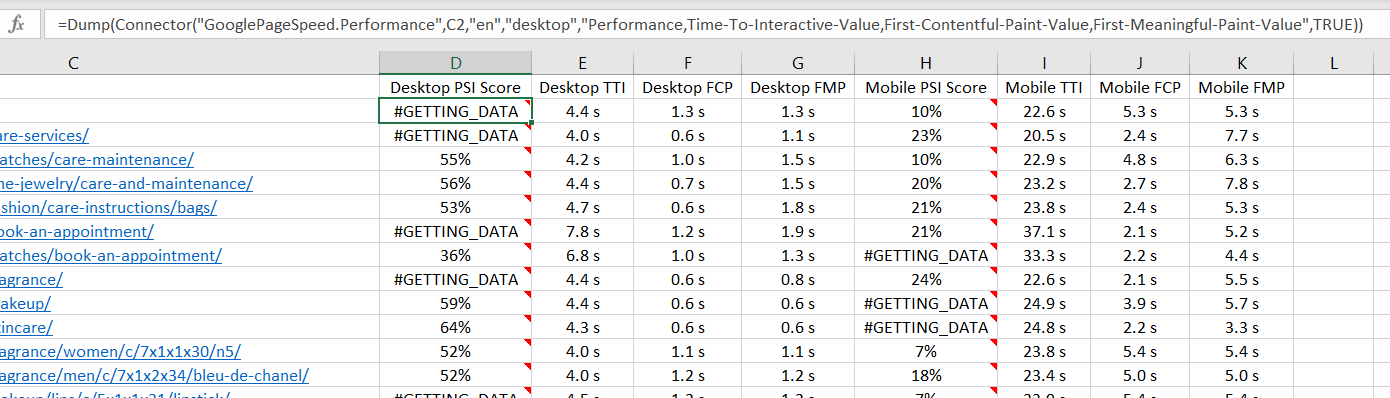I'm trying to get the total number of backlinks and referring domains for a list of URLs. I'm using a formula, but I'm not sure what I'm doing wrong with the formula.
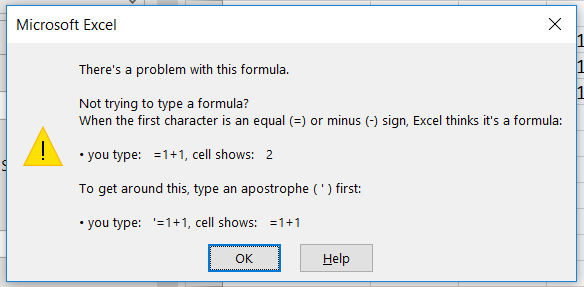
Error message
Hi, that formula appears outdated and several arguments are missing from the formula and that's why you get the error.
Also, that formula returns a list of all ref domains. To get the counts, you should use the Ref Domains Overview function:
=Dump(Connector("Ahrefs.RefDomainsOverview";A2;"exact";;;"RefdomainsTotal,MaxBacklinks";TRUE))
Even if I change the capitalization of Total
Perhaps you use commas as system separators instead of semi-colons?
@diskborste Yes that worked, but now I'm getting this error even though I've selected the fields. Maybe I'm selecting the wrong fields? or there are other fields I need to be selecting?
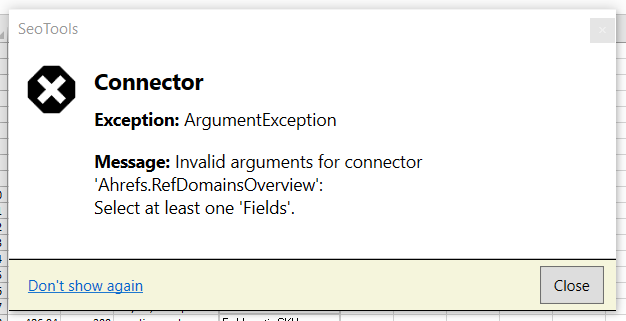
The fields should still be separated by commas (they are not actual Excel formula separators, just a comma-separated string).
@diskborste The fields are still separated by commas. This is what it looks like. Do I leave the URL field blank when using a formula?
@diskborste I finally got it to at least return results. I pressed the up arrow next to the URL field and it started return single results, then for whatever reason when I removed any data from the URL field the formula worked. However, it's not dragging all of the results down, it's showing table headers throughout the way. I want to be able to pull this data for every accompanying URL. The table headers "Ref Domains Total" and "Max Backlinks" are appearing where the results should be generating. I did this with Google PageSpeed Insights in the past and it worked fine.
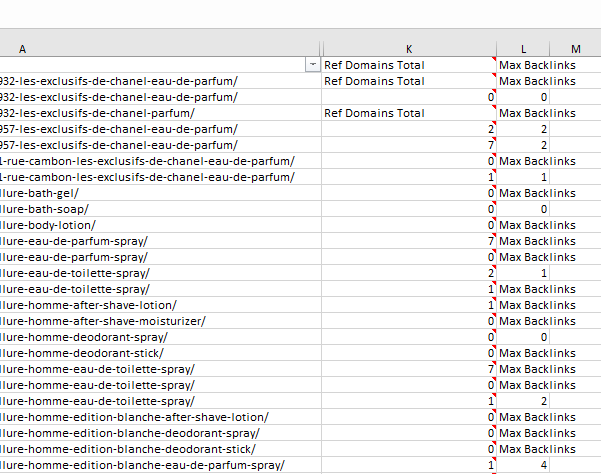
@diskborste this is what it looked like when I pulled it for Google PageSpeed Insights' data. It just extracted the results for each URL:
You need to set this argument to true:
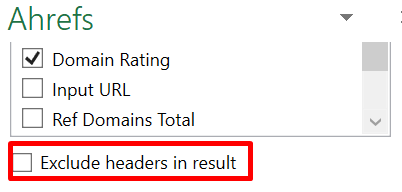
Try going into the Connector and generate a new formula.