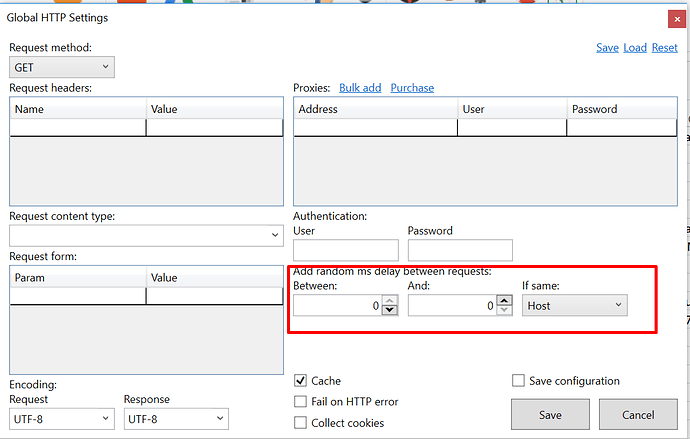- Detailed steps on how to reproduce the issue
- Win 7 64 bit SP1
- Excel 2016
- SeoTools version 7.0.11
I am using the following concatenation of text strings to ask for adwords search volume data:
=Dump(AdwordsKeywordSearchVolumes(I1&CHAR(10)&I2&CHAR(10)&I3&CHAR(10)&I4&CHAR(10)&I5&CHAR(10)&I6&CHAR(10)&I7&CHAR(10)&I8&CHAR(10)&I9&CHAR(10)&I10&CHAR(10)&I11&CHAR(10)&I12&CHAR(10)&I13&CHAR(10)&I14&CHAR(10)&I15&CHAR(10)&I16&CHAR(10)&I17,2724,,TRUE,"SearchVolume",TRUE))
Each of these petitions prints out 17 numbers for adwords for the 17 concatenated strings.
The problem is if I replicate this formula to 100 cells to sequentially ask for this data, every 3 or 4 arrays of data adwords throttles the response and SEOTOOLS doesnt handle it well and prints #VALUE!. This forces me to then manually go through all the #VALUES and asking them individually, which of course does not trigger the adwords throttle.
Basically the function should detect when adwords is not offering a response due to throttling, wait a second and then request again until a timeout is reache dor the request is fulfilled.
My adwords manager API account is correct and functioning well.