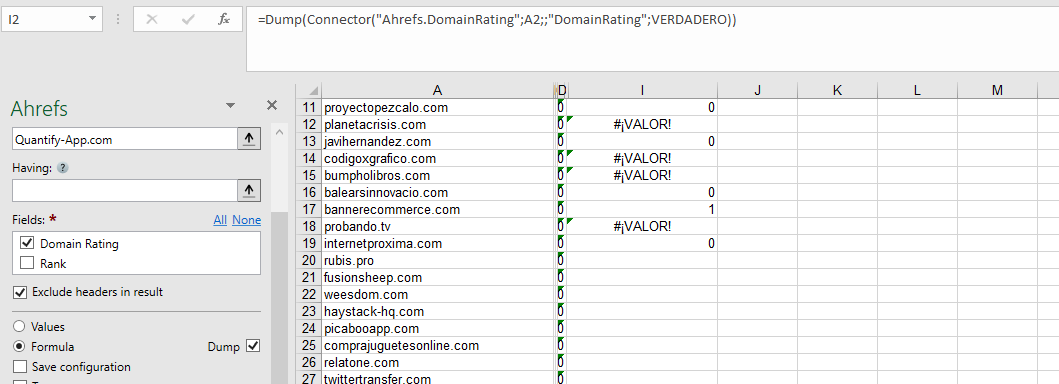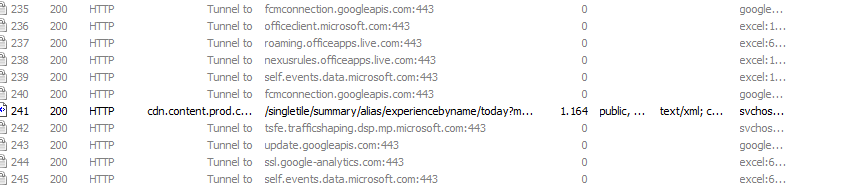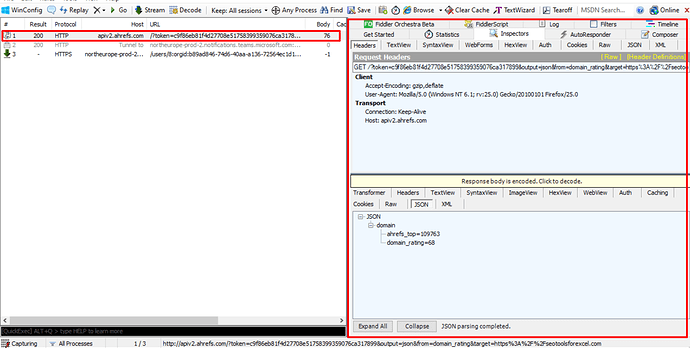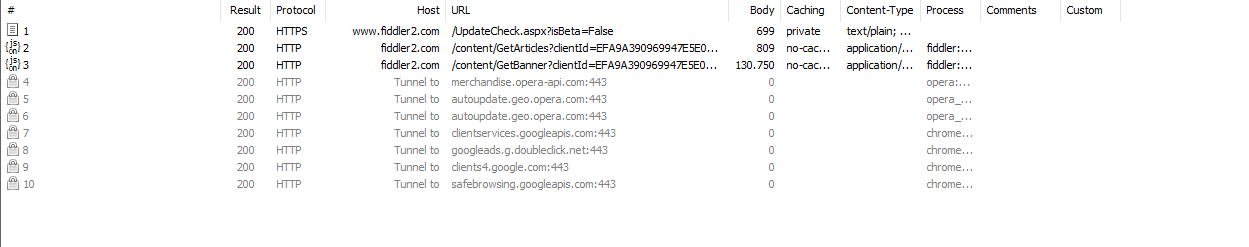Nice. Is it concurrentrequests o concurrenthostrequests?
Those are two different limits, I would test and see what works for you. Depends if you are making requests to different hosts.
I still get a lot of #¡VALUE!s... Thanks anyway
Anymore ideas to improve the results an to get less #¡VALUE!s ?
I have experienced this on a computer in a corporate network environment. Best guess is that router/network settings are blocking too many requests. Can this be the case for you?
No, unfortunately not...
Perhaps you can inspect the requests using Fiddler?
Sorry for inexpert question. But do you know a tutorial or something for this ?
Thanks !
I'm sure there are many tutorials available online but difficult to point you in the right direction if you've never used Fiddler before and I don't know what you should look for. But basically, you can see a list to the left of all requests going happening on your computer. If you inspect the ones happening in Seotools, you will see information to the right. Ideally, you can find a request that fails and find the discrepancy compared to one that works.
Here is an example (single request). If you click on the request to the left, information about both the request and response will be available to the right:
I don't see any request to Ahrefs. Perhaps you have cache enabled? If so, disable it.
I see everything except calls from Excel. Does this make sense?
As you can see in my example, the Ahrefs request is visible. Perhaps this is because you have some kind of firewall or network setting/protection. Can you try and disable as much as you can then try again?
Sorry, I'm still trying. I have everything disabled but I don't see requests from Excel or the Apis neither from other applications like Scrapebox. Only Google Chrome
Do you have someone who can inspect your computer/network settings IRL?
Not really. Any link for further info?
By the way: I have the problem at home and in the office. So its a problem of the computer not the connection right ?
Probably if it occurs in two separate locations. Sent PM about further inquiries.