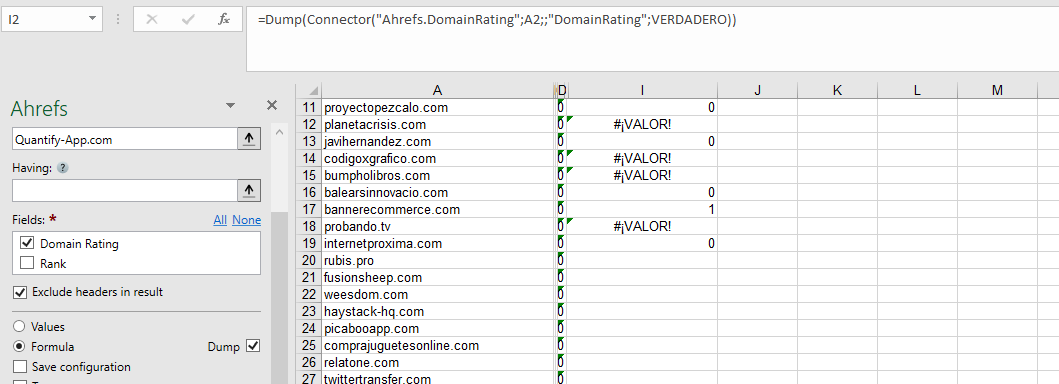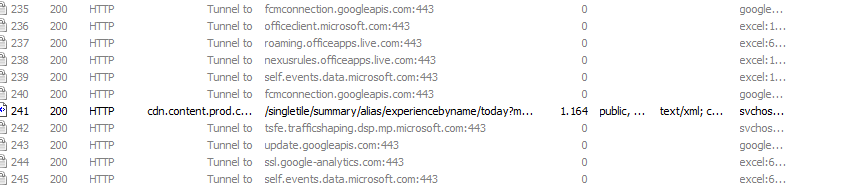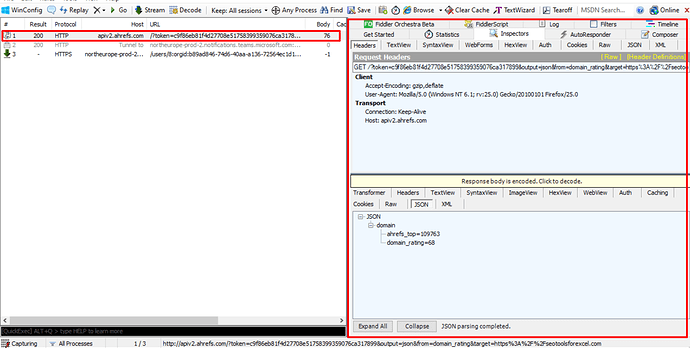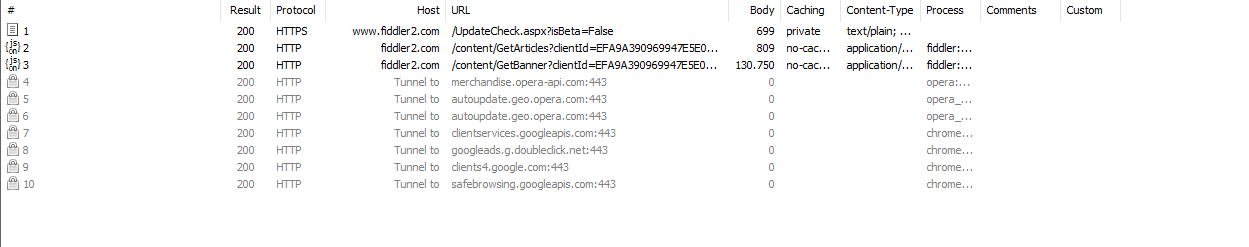Hi,
directly the example:
I scrape imprints on websites with Google Search and then I scrape the email from the imprint.
Now my question: I always get a lot of #¡VALUES! but when I try it again I get the result. This happens always not only in this example.
How could I improve the results ? I tried an extra long delay but it does not improve so much.
Thanks !
Hi, thanks for reporting this. I've noticed similar behavior. Do you have a data set/workbook I can try with in order to reproduce?
I am seeing similar issues with other functions. It appears that there is a limit on the number of simultaneous function calls. I have found if you limit the calls to 100 at a time it works
Are you referring to this ?
[quote="Nosh, post:4, topic:1869, full:true"]
Are you referring to this ?
ConcurrentRequest 300 /ConcurrentRequest
ConcurrentHostRequests 10 /ConcurrentHostRequests
RunAsyncUdfsSynchronously false /RunAsyncUdfsSynchronously
Can you tell me where I can limit the calls ? Thanks !
You can change this in the seotools.config.xml file (available via Settings -> Open Seotools.config.xml In Notepad). Then restart Excel.
Thanks. But where exactly in the config file?
About line 12-14 or so.
Nice. Is it concurrentrequests o concurrenthostrequests?
Those are two different limits, I would test and see what works for you. Depends if you are making requests to different hosts.
I still get a lot of #¡VALUE!s... Thanks anyway
Anymore ideas to improve the results an to get less #¡VALUE!s ?
I have experienced this on a computer in a corporate network environment. Best guess is that router/network settings are blocking too many requests. Can this be the case for you?
No, unfortunately not...
Perhaps you can inspect the requests using Fiddler?
Sorry for inexpert question. But do you know a tutorial or something for this ?
Thanks !
I'm sure there are many tutorials available online but difficult to point you in the right direction if you've never used Fiddler before and I don't know what you should look for. But basically, you can see a list to the left of all requests going happening on your computer. If you inspect the ones happening in Seotools, you will see information to the right. Ideally, you can find a request that fails and find the discrepancy compared to one that works.
Here is an example (single request). If you click on the request to the left, information about both the request and response will be available to the right: